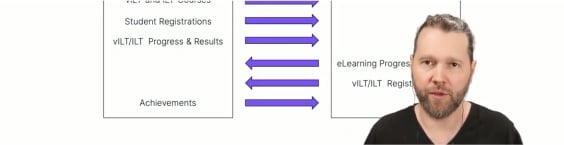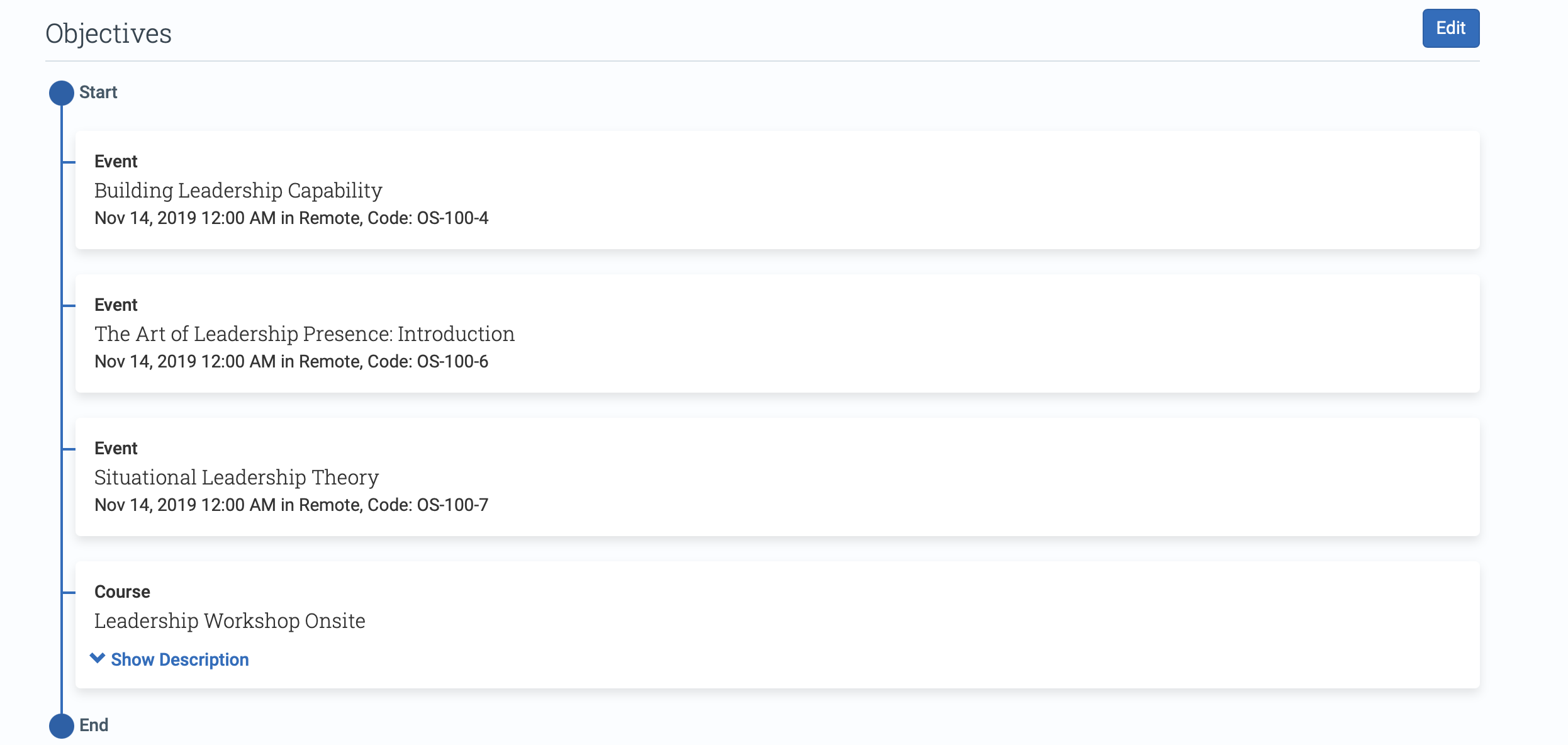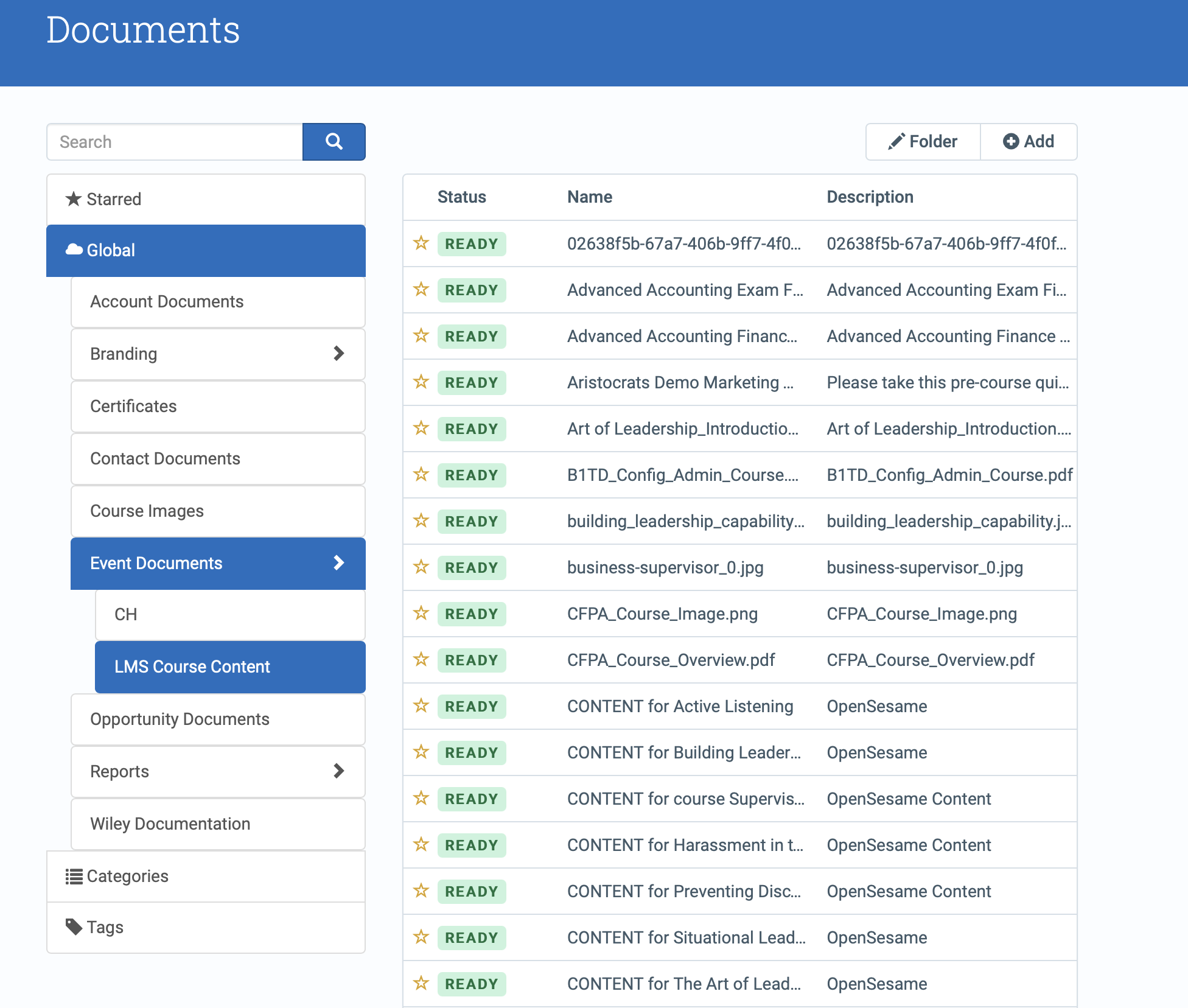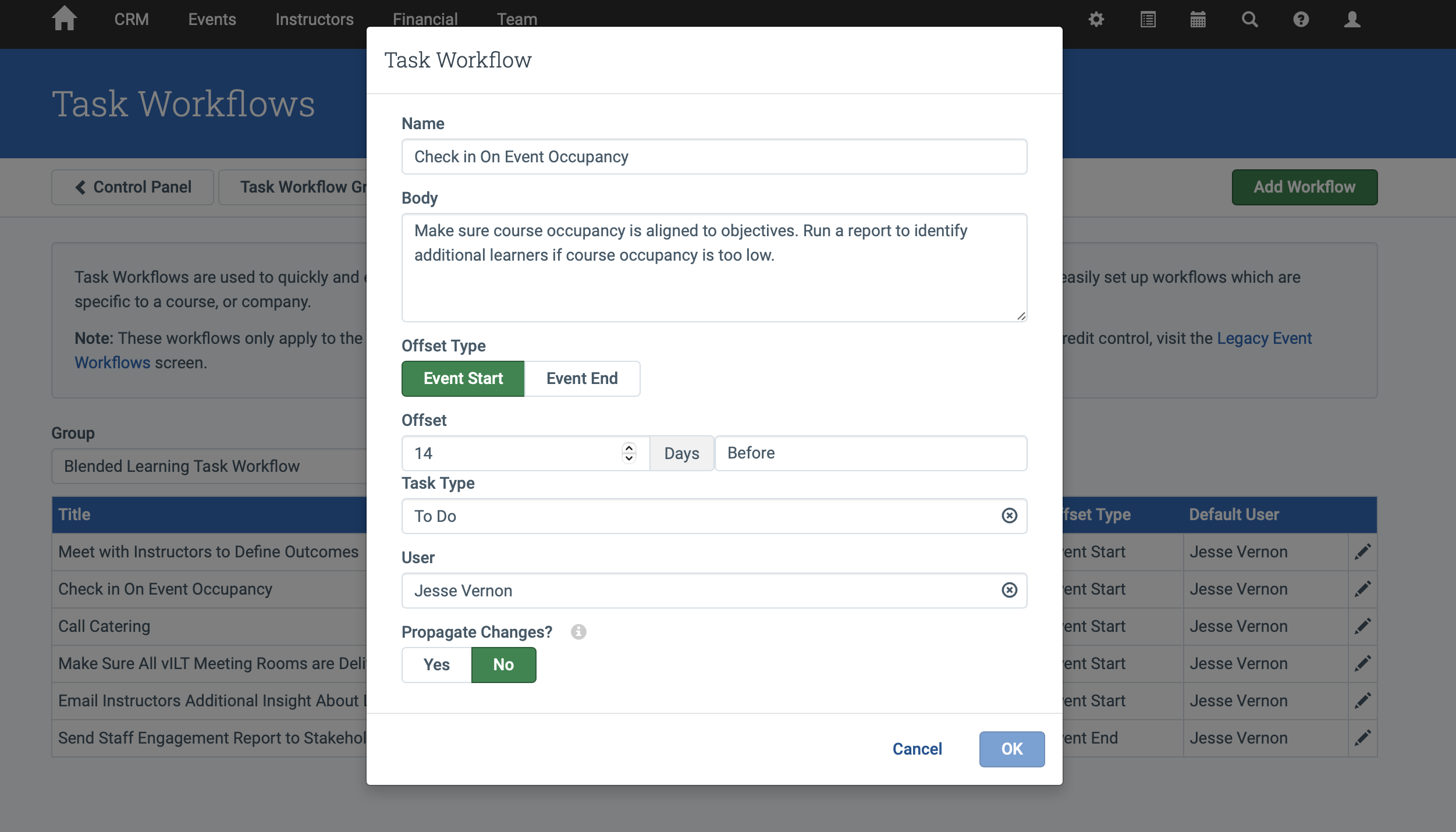How to Align Training Management with Business Outcomes
Organization Strategies in Administrate
This blog is part of the How to Align Training Needs with Business Outcomes blog and video series. In this article, we explore how a training management platform allows training teams to organize training and learning management as a cohesive system. Check out the video below to see this cohesion in action!
Learning technology typically focuses on the learner experience. The behind-the-scenes work that we do as training professionals is often relegated to spreadsheets, emails, calendars, and to-do lists. For too long training management has been disconnected from learning management.
This severely limits growth and increases training costs. It also creates gaps in data that can make it difficult to show how our programs are contributing to business objectives.
Administrate Software Organizes Training Management
Administrate helps training teams upgrade from the disconnected mess of spreadsheets, business systems, and one-off learning technology solutions. It provides a comprehensive, purpose-built learning technology ecosystem.
Administrate software connects training management systems into a single, cohesive platform, making training administration easy. This streamlines training management by organizing and interconnecting important tasks such as reporting, training delivery, and scheduling. At the same time, Administrate captures critical training data so you can see how everything connects.
Watch the Video: Organize Your Training
Simplify Course Management with Online Course Templates
Course management is one of the most time-consuming processes for corporate training management. With complex, global training programs changing to meet business demands, merely managing course changes across the entire training catalog can be a full-time job.
Administrate’s training management software simplifies this complexity while reducing the likelihood of human errors. Each course is connected to a corresponding online course template that allows for rapid changes to courses with just a few edits within the associated template.
Precise Control Using Learning Paths
Within a course template, multiple courses can be created for classroom, self-paced (LMS), or blended learning modalities. These templates can be reused to build new courses with just a few clicks. Session durations, dates, and other info can be edited at the course template level. This ensures that the changes are shared across all versions of the course in that modality.
Courses can be added to learning paths that map out exactly how you want your learners to progress. This is a great solution for onboarding, meeting specific compliance requirements, and managing specific skill sets across your workforce.
Course templates can be connected to a wide variety of subsystems, and integrated with your training data to allow Administrate’s automation capabilities to simplify taskflows. Administrate users commonly connect course templates to task workflows, communication schedules (typically email and text communications), and other business systems such as your HRIS. Automatic notifications can be triggered by changes to the course template for learners, instructors, and team members. Connected databases can be automatically updated by these changes as well.
This illustrates how an infrastructure approach to training management can scale your effort. When courses are connected, and easily accessible by multiple systems, it becomes possible to manage changes across hundreds (or thousands) of courses with little effort.
Keep Critical Training Materials Organized and Secure
Training content is securely stored within Administrate with precise version control. Every edit to content is recorded, and that information can become part of search criteria, reporting, or even automated workflows. You can automatically update scheduled events with the newest version of a guide book, or automatically email all instructors the latest version of a slide deck. These automated communications and notifications can greatly reduce your team’s workload and help to optimize the learner experience.
Because Administrate is a platform that encompasses all parts of training management, it can integrate content management closely with other systems. Changes in content can trigger, or be triggered by, other actions within Administrate. For example:
- You can streamline audits by showing which learners were trained with a specific version of a guide book or other material.
- Task workflows can be generated automatically when content changes, to notify team members of tasks they’ll need to complete.
- Updated course materials can be quickly sent to learners and instructors – the email can even be automated.
Connect Training Data to Critical Business Systems
Organizing training operations extends beyond documents and course catalogs – consider what’s possible once you’ve captured data from learning activities. Learner activity data is static when stored in spreadsheets, but comes fluid and easily accessible when integrated into a software platform. You can order the data in any number of ways and connect it to other systems.
Most importantly, mainline business systems – the systems that drive core business analytics – are often disconnected from learning metrics. Administrate allows training teams to enhance their developer experience by leveraging our open API to connect mainline systems and training management together.
For example:
- Learner metrics can be tied to HRIS systems, creating a picture of which segments of the workforce need specific training to reach immediate business goals.
- Training data can be connected to mainline business CRMs, making it easier to share fields across systems and allowing for precise, customized reporting on training ROI.
- Business goals can be linked to training metrics enabling monitoring of how training is impacting business objectives such as employee retention.
Organize Your Training Program
A platform approach to training management means everything is connected, making it easy to understand how individual programs impacted the business as a whole. That makes linking training to ROI and core business goals easy, and ensures that the training team can demonstrate the value they add to the business.
A platform approach, and the success it yields, is already widely-used on other teams, such as sales and marketing. With Administrate’s leading training management platform, Training teams can bring this approach to training management and see the results that it brings.