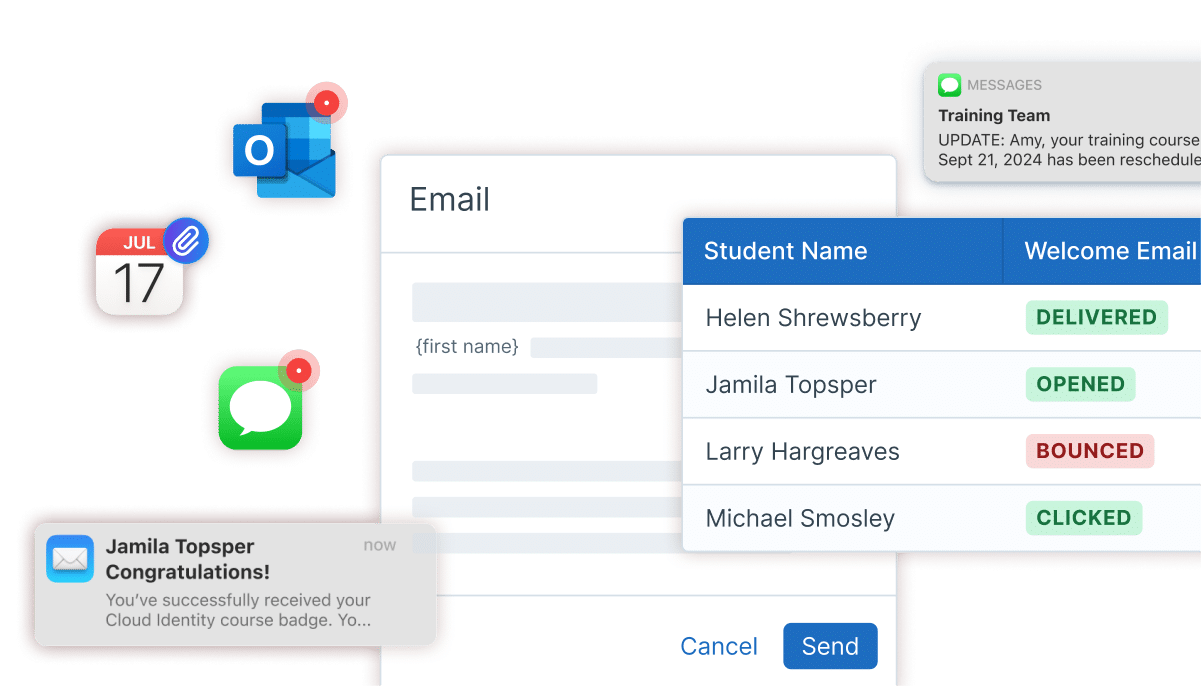Resource Management
Administrate prevents you from overbooking equipment, locations, and instructors. Manage resources to deliver training for classroom, vILT, and blended sessions.
Administrate prevents overbooking or underbooking resources when creating new training sessions.
Administrate knows exactly what is needed to run a training event. Try to create an event with too few laptops, double book an instructor, or reserve the classroom with a broken sound system and Administrate issues a warning and show you better options.
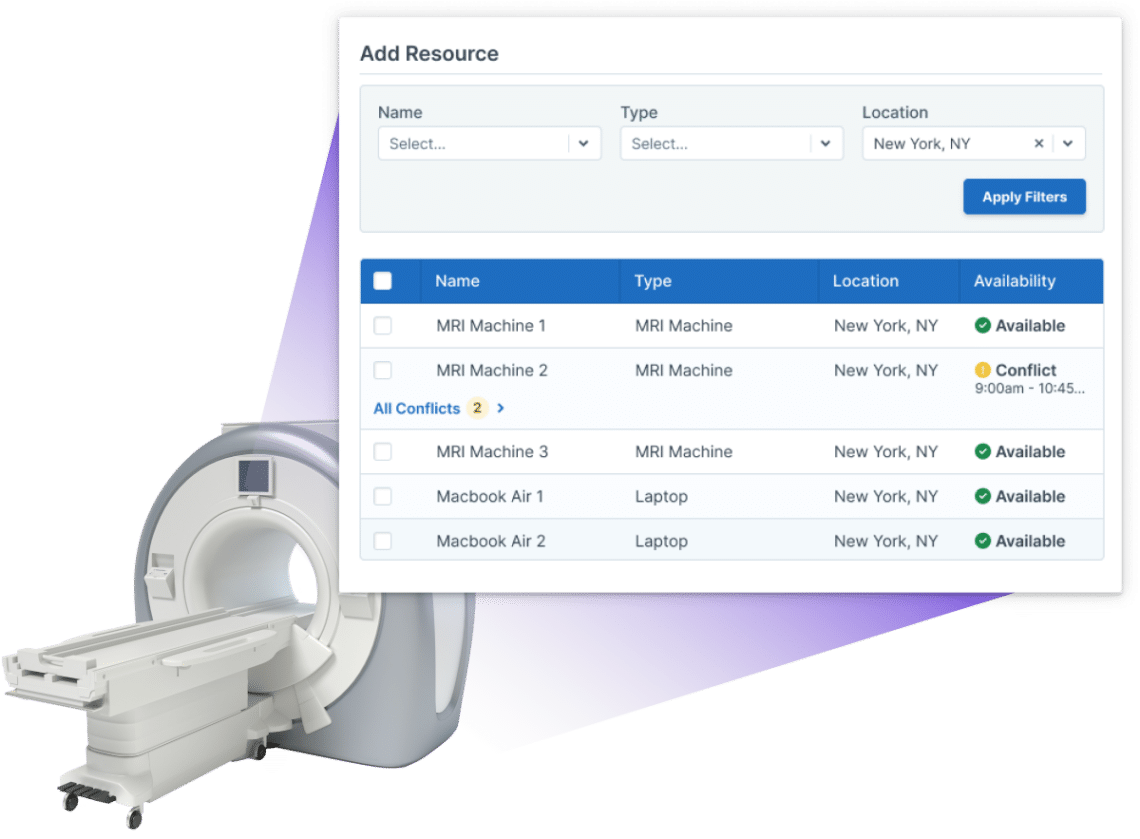
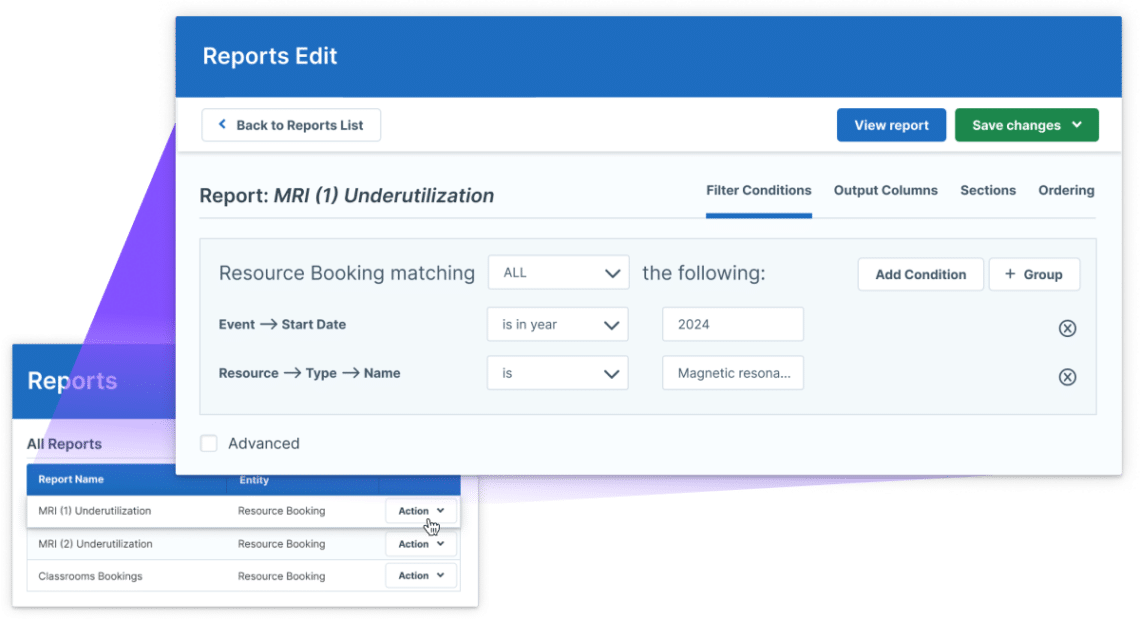
Generate detailed reports showing exactly how resources are being used.
Administrate tracks how resources are used. Quickly generate a report showing how often an expensive piece of equipment is being used or how instructors time is being used.
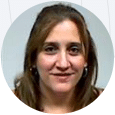
Manager of Maritime Admin & System Support, Royal Caribbean Group
Administrate’s powerful resource management tools can give your team back hundreds of hours. See how with a personal demo.