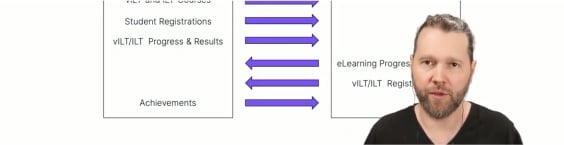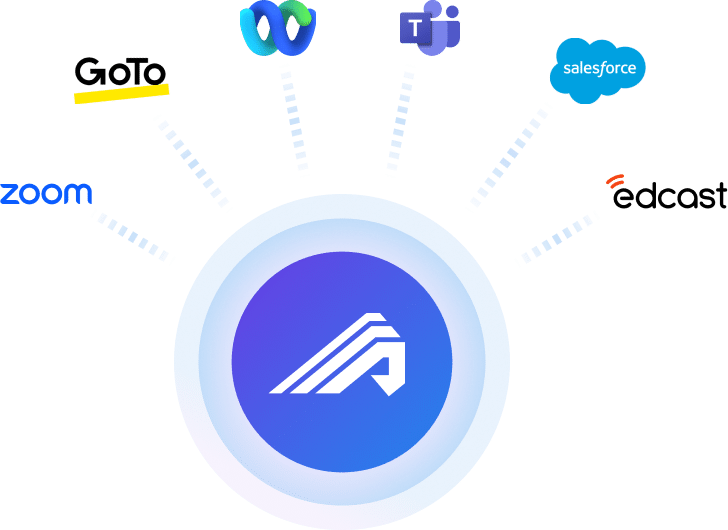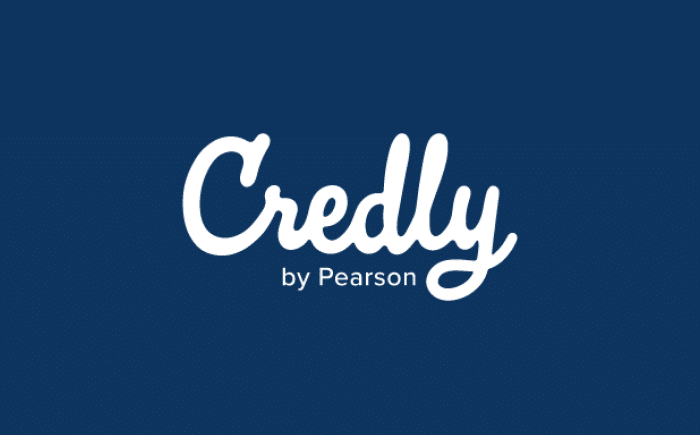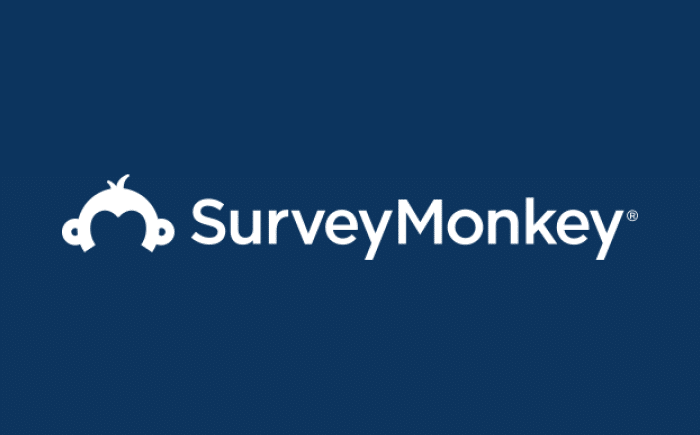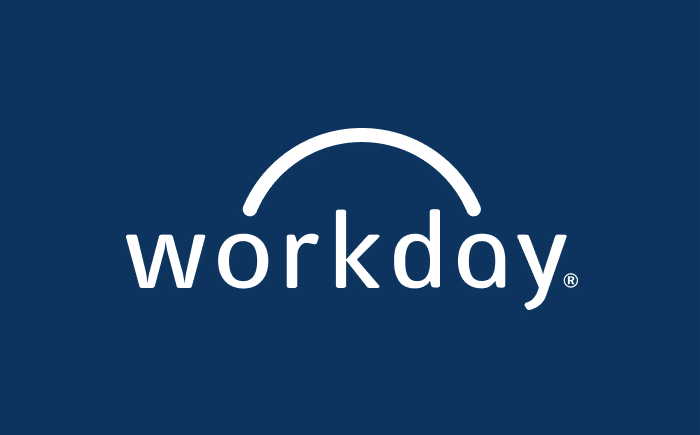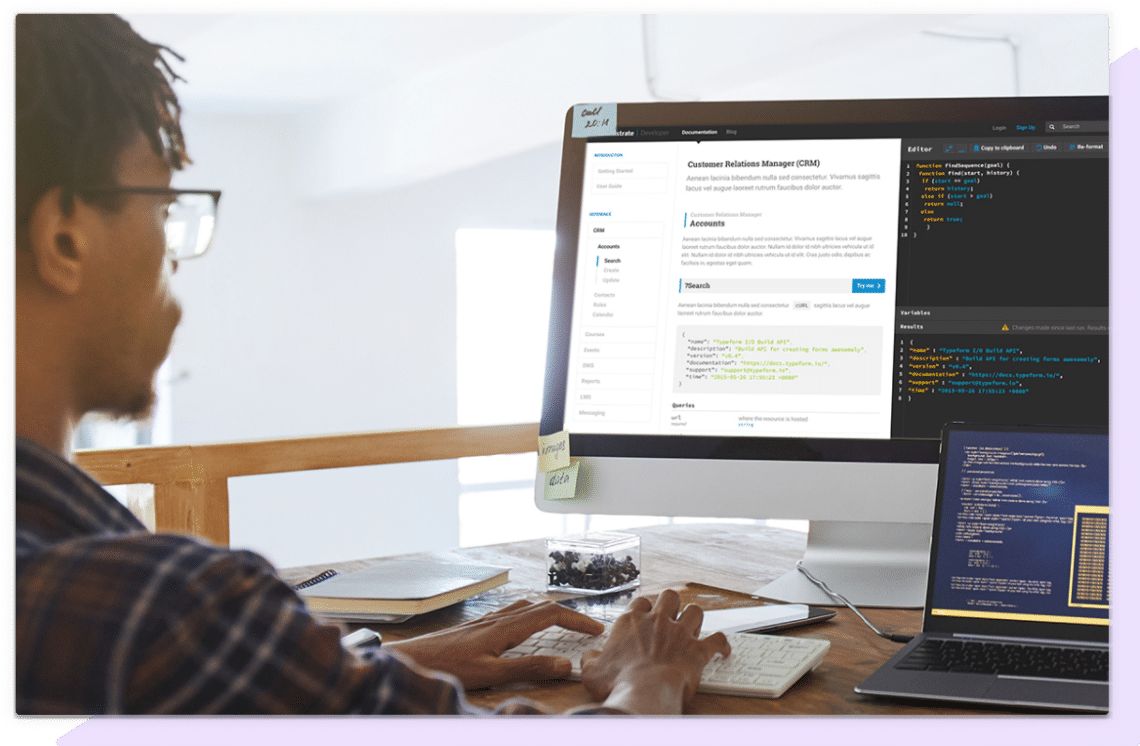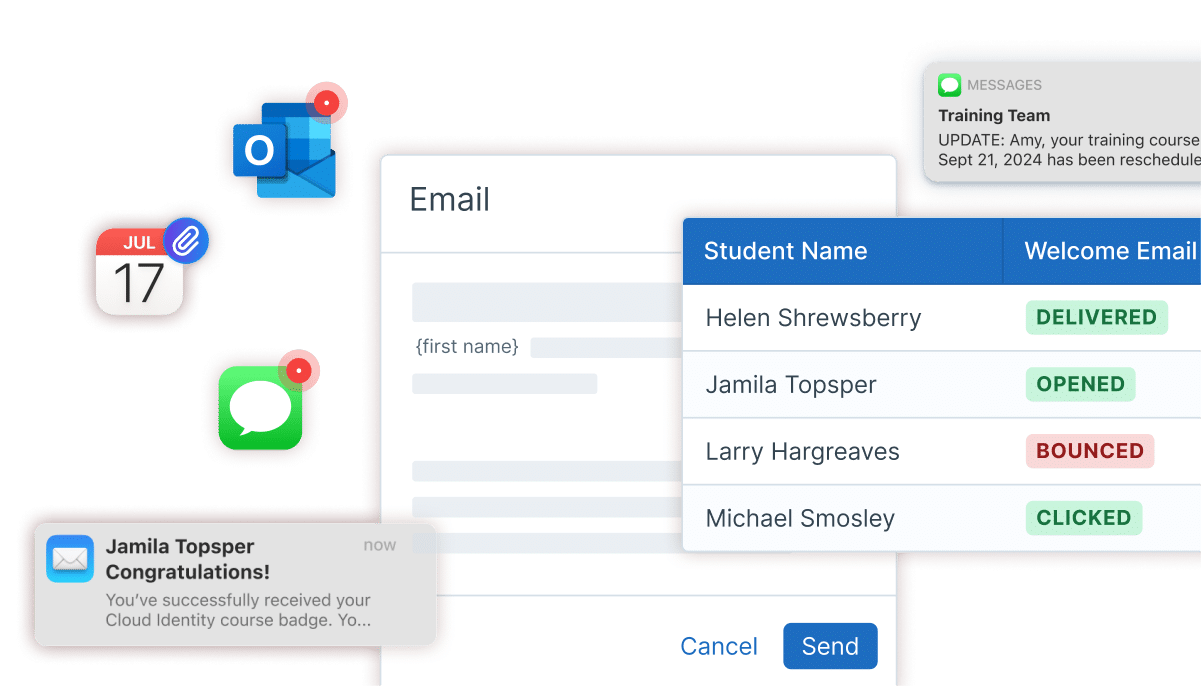Site Navigation
Call Sales: +1 (800) 265-7163
- Why Administrate
-
-
Why Administrate
A TMS purpose-built for live training. See how you can unlock new revenue streams for training, double training volume without losing quality, boost fill rates, and eliminate scheduling conflicts.
-
Platform Overview
- Why Administrate
Administrate is your one-stop shop for live customer training.
- MedTech
MedTech companies rely on us to manage complex, mission critical classroom training.
- Trust and security
Learn more about our security certifications.
-
Featured videos
Watch on-demandInstructor Sync: how to automate away the pain of instructor availability
Watch on-demand
-
-
-
- Features
-
-
Explore Platform Features
Administrate includes a range of features to accelerate training operations through intelligent automation, robust integrations, and powerful learning analytics. Explore exactly how our platform transforms training.
-
-
-
- Pricing
- About
-
-
About the Company
We are dedicated to creating robust, data-driven solutions for enterprise training. Explore our story, meet our team, see how we work, and what we're planning next.
-
Company
- Demo
- News
- #UHO
- Contact Us
-
-
-
- Resources
-
-
Resources
Explore our events, guides, webinars, and more to understand how training operations are accelerated with a powerful platform approach.
-
Featured Case Studies
Read case studyRoche diagnostics unlocks +300% training ROI with AI-powered scheduling
Read case study
-
-
-
- Mobile Block