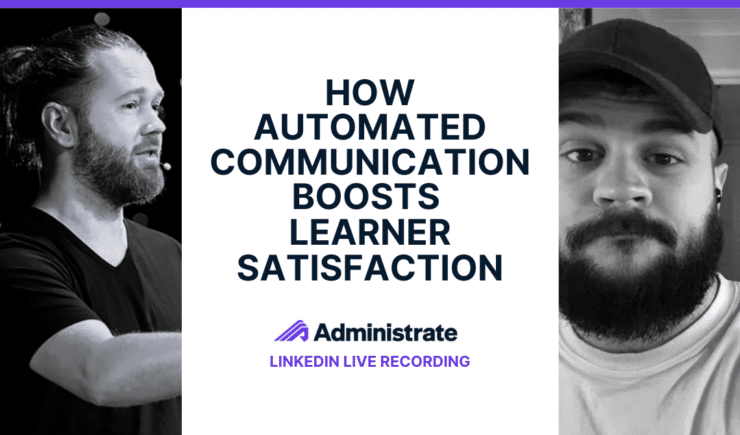Managing training communication at scale is one of the biggest challenges for enterprise training teams. Whether you’re delivering internal employee training, partner enablement, or customer education, communication can quickly become overwhelming—especially when dealing with instructor-led training (ILT).
Manual emails, last-minute schedule changes, and scattered communication channels create administrative chaos, leading to missed training, frustrated learners, and excessive workload for training teams.
This is where Administrate comes in. With a powerful, automated communication system built specifically for enterprise training teams, Administrate removes manual effort, reduces errors, and ensures timely, personalized communication.
In this blog, we’ll explore how Administrate automates training communication, the key features that make it possible, and the impact it has on organizations managing large-scale training programs.
The Challenges of Manual Training Communication
Before diving into how Administrate automates training communication, let’s first look at why traditional methods fail.
1. Manual Emails = Wasted Time
Enterprise training teams often spend hundreds of hours per month crafting and sending reminder emails, follow-ups, and scheduling updates. This process is tedious and prone to mistakes—especially when handling thousands of learners.
2. Last-Minute Changes Cause Confusion
Instructor-led training (ILT) involves physical locations, instructor schedules, and learner availability. When changes occur—like a venue switch, instructor absence, or rescheduled session—it’s a nightmare to manually inform every participant in time.
3. Different Stakeholders Require Different Messages
A single training session can involve:
- Learners, who need clear instructions on when and where to attend.
- Instructors, who need rosters, class details, and prep materials.
- Managers & leadership, who require progress reports.
- Customers or partners, who may need invoices, registration confirmations, or renewal reminders.
Managing multiple communication streams without automation leads to errors, miscommunication, and an overwhelming workload.
4. Lack of Tracking & Confirmation
Once an email is sent, how do you know if it was received or read?
Manual communication lacks tracking, making it impossible to confirm whether learners saw critical updates—increasing the risk of missed sessions and wasted resources.
5. Global Training Requires Localization
Many enterprise training programs span multiple regions and languages. If training teams manually translate and personalize every email, it’s a slow and inefficient process.
How Administrate Automates Training Communication
Administrate eliminates these challenges with a comprehensive, automated communication system designed to reduce manual work, improve accuracy, and enhance learner engagement.
1. Trigger-Based Communication: No More Manual Emails
With Administrate, training teams can automatically send emails and SMS messages based on predefined triggers. These triggers ensure the right message reaches the right person at the right time, without requiring manual intervention.
Examples of Automated Triggers:
- Registration Confirmations → Sent immediately after a learner enrolls.
- Pre-Training Reminders → Sent a few days before the session.
- Post-Training Follow-Ups → Sent after a course for feedback or certifications.
- Schedule Changes → Automatically notifies learners & instructors if a session is rescheduled.
- Course Completion Updates → Alerts managers about an employee’s training progress.
Result?
Training teams no longer need to track schedules manually or send reminders—the system does it automatically.
2. Personalized Emails & SMS for Different Audiences
Unlike generic messaging systems, Administrate dynamically personalizes each message.
Whether you’re communicating with learners, instructors, or leadership, every message is tailored to the recipient’s role and needs.
Key Personalization Features:
- Learner Name, Course Title, and Start Date automatically inserted into emails.
- Instructor Rosters & Classroom Assignments sent directly to facilitators.
- Custom Messaging for Different Locations & Business Units.
- Branded Emails with company logos and professional formatting.
This ensures that recipients receive only the most relevant information, reducing confusion and unnecessary questions.
3. Multi-Channel Messaging: Email + SMS
Administrate supports both email and SMS communication, allowing organizations to reach learners through their preferred channels.
- Email → Best for detailed course instructions, reminders, and attachments.
- SMS → Highly effective for last-minute updates and urgent notifications.
For example, a pre-training email can be sent one week before the session, while a same-day SMS reminder ensures that learners don’t forget.
This dramatically improves attendance rates and ensures no learner misses critical training due to lost emails.
4. Automated Calendar Invites & Attachments
Administrate takes communication automation one step further by generating calendar invites and attachments.
Features:
- iCal invitations → Learners receive calendar invites to easily add training sessions to their schedules.
- Course Materials → Automatically attached to pre-training emails.
- Venue Maps & Joining Instructions → Ensures learners know where to go.
- Invoices & Certificates → Sent automatically upon course completion.
This eliminates the need for manual document handling, keeping training communication seamless and professional.
5. Configurable Reporting & Leadership Updates
Training managers and executives need regular updates on training progress, course completion, and attendance rates.
Administrate automates scheduled reporting, delivering key insights directly to stakeholders’ inboxes.
Example Automated Reports:
- Monthly Learner Progress Reports → Sent to leadership.
- Weekly Enrollment & Attendance Reports → Sent to training coordinators.
- Custom Reports for Compliance & Certification Tracking.
Instead of manually compiling reports, training teams can focus on higher-value tasks while Administrate handles data delivery.
The Business Impact of Automated Training Communication
Organizations using Administrate see significant improvements in their training operations. Here’s what automation delivers:
1. 90%+ Reduction in Manual Admin Work
With trigger-based communication, training teams eliminate the need for repetitive email tasks.
2. 20% Higher Course Completion Rates
Personalized reminders and SMS notifications help reduce no-shows and increase engagement.
3. Fewer Scheduling Errors & Miscommunications
Automation ensures that learners, instructors, and managers always receive accurate, up-to-date information.
4. Increase in Training Capacity
By removing manual tasks, training teams can scale training delivery without increasing headcount.
5. Improved Learner & Instructor Experience
When communication is clear, timely, and personalized, learners are more engaged, and instructors better prepared.
Final Thoughts
Training communication is one of the most overlooked aspects of training management, yet it’s one of the most critical. Without clear, timely, and automated communication, enterprise training programs suffer from inefficiencies, confusion, and low engagement.
Administrate automates training communication, ensuring that every learner, instructor, and stakeholder gets the right message at the right time—without manual effort or errors.
If you’re still manually sending emails and managing training communication through spreadsheets, it’s time to upgrade to automation.
See how Administrate helps enterprise training teams automate 90% of manual work in 90 days. Learn more here.