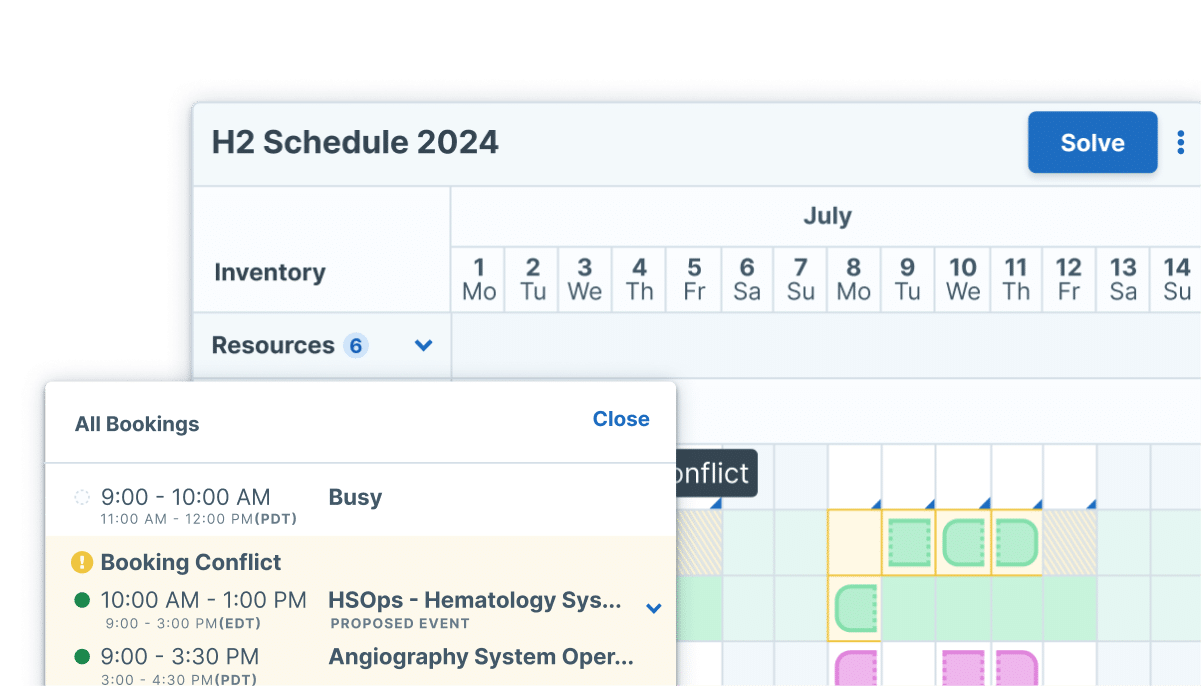Learning Paths
Learning paths place learners into a structured, automated training flow. When a learner completes one course, they move on to the next.
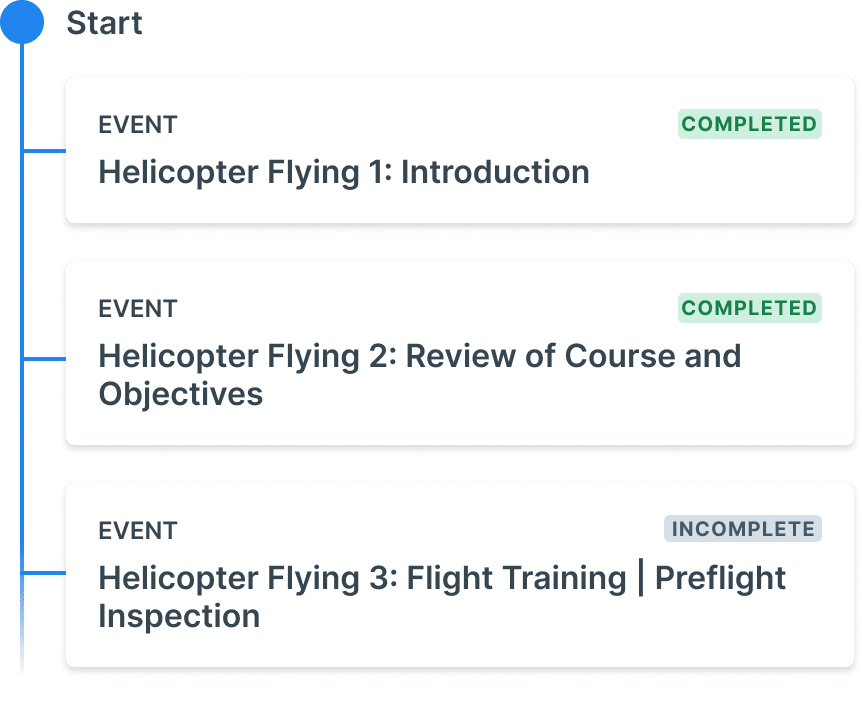
Create a learning path and set up the details.
This allows a deep level of control over how the learning path will be structured, how learning objectives are enforced, achievements and certificates associated with the learning path, and how the learning path relates to strategic training objectives.
Next, you select the objectives that will make up the learning path.
Objectives can be courses to complete, external training or even other learning paths. Learners can be automatically enrolled into a course when they are required to attend, helping you keep schedules aligned.
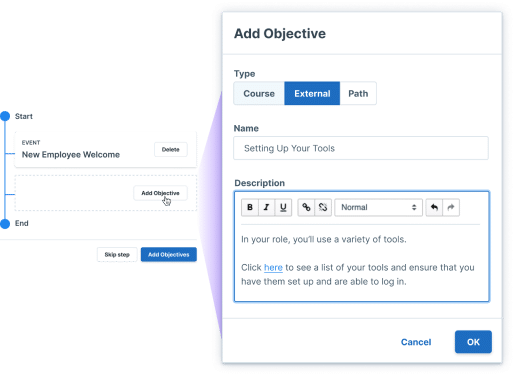
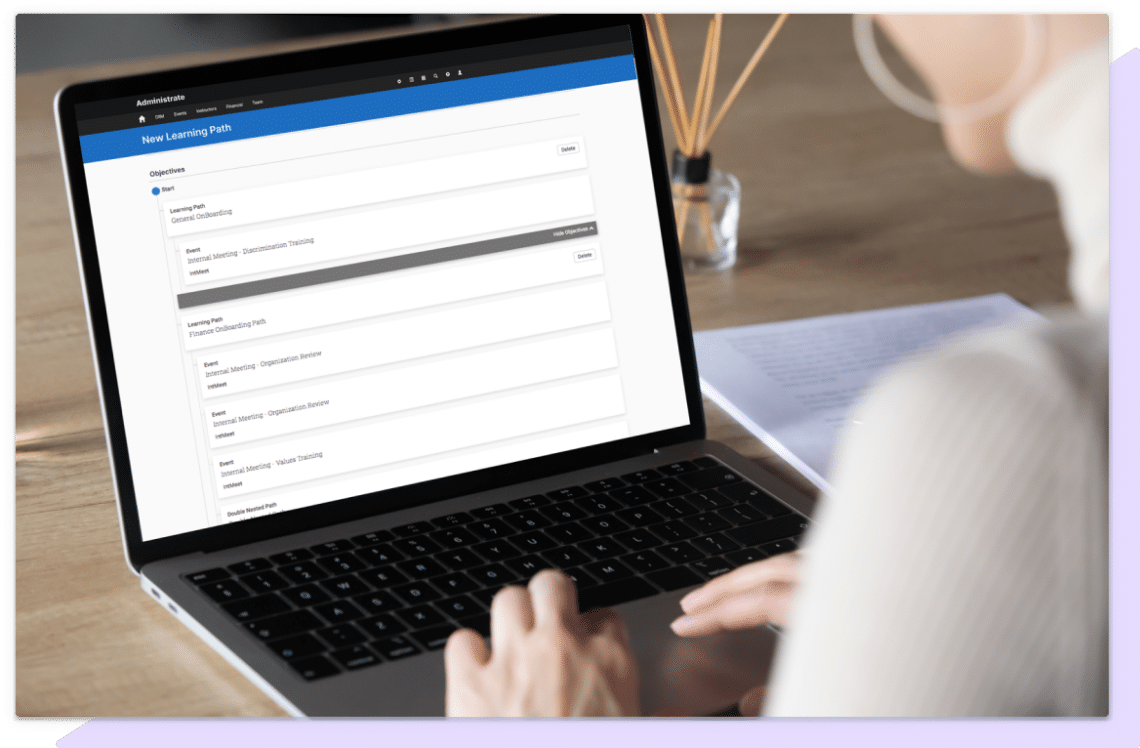
Learning paths may include other learning paths as an objective.
Nesting learning paths within each other is a great way to organize complex training objectives. Learning paths can be shared as well, granting stakeholders visibility, or even complete management, into a learner’s progress.
Learning paths connect to other features within Administrate.
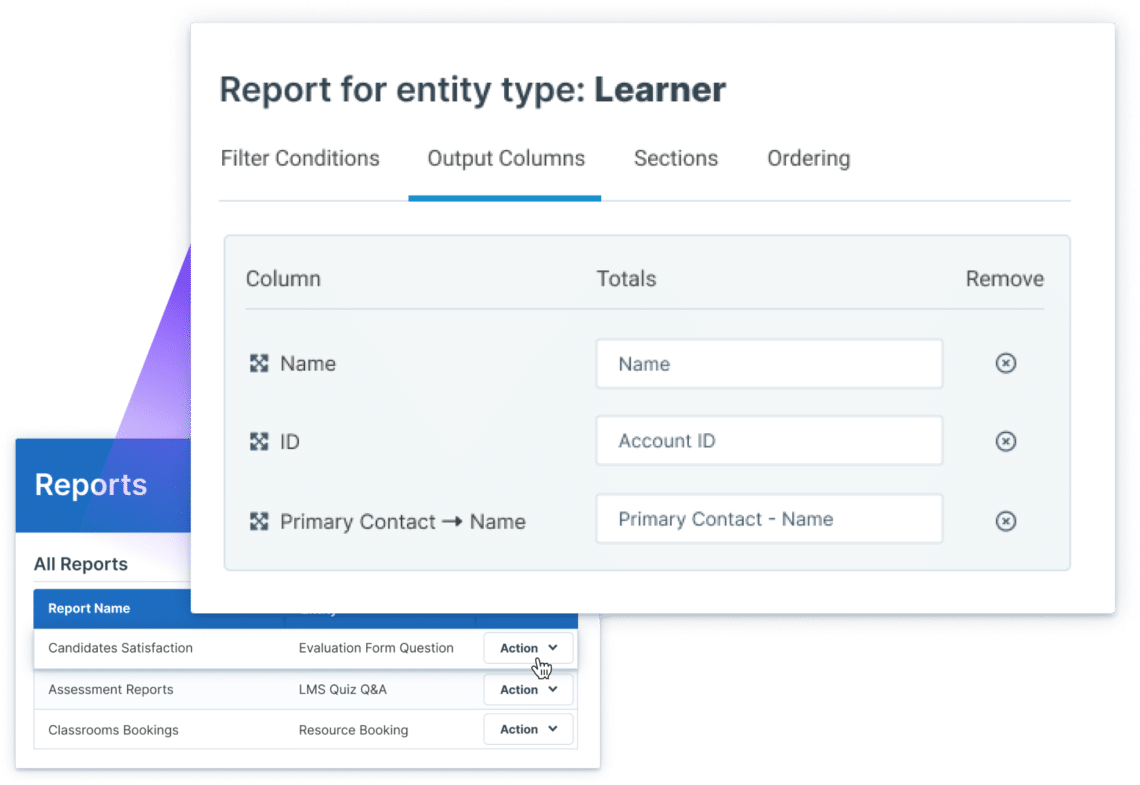
Administrate is unique because our platform is a data-first training management solution. We empower training teams to access 100% of their valuable learning analytics to drive data maturity, execute against organizational goals, and show training ROI.