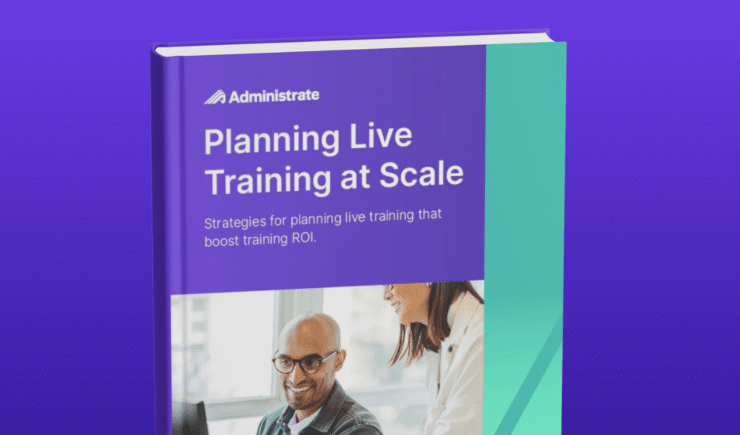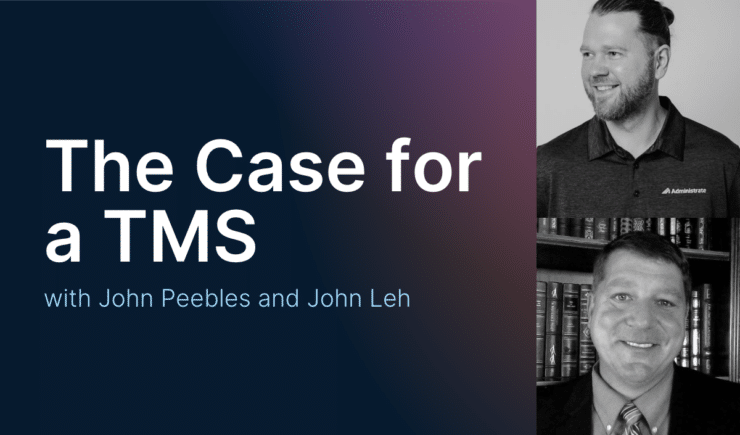Organizations that train large volumes of learners now demand more than what legacy systems offer. Modern training software transforms training operations with advanced automation, real-time data insights, and robust integrations.
What makes ILT training software different?
Training software is designed to streamline the management, organization, delivery, and tracking of training and educational programs.
To effectively resolve the challenges of instructor-led training (ILT), such software must integrate robust scheduling, resource allocation, instructor management, compliance tracking, and real-time reporting. Typically, it comprises three interconnected systems—Learning Experience Platforms (LXPs) to boost engagement, Learning Management Systems (LMSs) to deliver and monitor digital content, and Training Management Systems (TMSs) to manage the logistics and operational demands of ILT.
Advanced Automation and Data Analytics:
Unlike earlier systems that depended on manual processes and static spreadsheets, modern training software automates scheduling, resource allocation, and reporting. Integrated data analytics provide real-time insights into learner progress, financial performance, and training effectiveness.
Seamless Integrations:
Today’s platforms connect effortlessly with CRM, HRIS, and other enterprise systems, ensuring that data flows smoothly across your organization. This integration not only reduces manual data entry but also supports more accurate and actionable decision-making.
Scalability and Flexibility:
Modern solutions are built to accommodate high volumes of learners and evolving training requirements. They are flexible enough to support both instructor-led sessions and online courses, providing a unified system that grows with your business.
Training Management Systems work with an LMS.
Relying on a single solution can create gaps that hinder overall effectiveness. While many organizations initially turn to a Learning Management System (LMS) for online course delivery and tracking, it’s crucial to recognize that modern training environments demand a more holistic approach. Training Management Systems are indispensable for addressing the logistical complexities of instructor-led training, and a complete solution must also include other specialized tools to cover every aspect of the learning experience.
Diverse Functionality in the Training Ecosystem
While a Learning Management System (LMS) excels at delivering and tracking online courses, it is just one part of a broader training software suite. Modern training technology comprises:
Learning Experience Platforms (LXPs)
These systems manage informal learning, foster collaboration, and curate resources that enhance the overall learning experience.
Training Management Systems (TMS)
These focus on the logistical side of training—scheduling, resource management, cost tracking, and compliance for instructor-led sessions.
Complementary Roles
Overreliance on an LMS can leave gaps in back-office operations. A complete training solution integrates LMS, TMS, and LXP capabilities to streamline both content delivery and operational efficiency, ensuring every aspect of your training program is optimized for success.
What challenges will a training management system solve?
- Administrative Overhead:
Automates complex scheduling and resource allocation tasks, reducing the administrative burden on training teams. - Inefficient Legacy Processes:
Eliminates the dependence on manual spreadsheets and outdated tools, cutting down on errors and time delays. - Data Silos and Inaccurate Reporting:
Consolidates data from multiple sources into unified, real-time dashboards, enabling informed decision-making and proactive strategy adjustments. - Compliance and Consistency Issues:
Ensures training content is consistently updated and meets regulatory standards, minimizing risk and streamlining audits. - Scalability Constraints:
Supports high volumes of learners with flexible, scalable solutions that adapt to the evolving needs of large organizations.
Who uses training management software?
A Training Management System (TMS) is an essential tool used by various roles—from training managers and administrators to operations coordinators and HR professionals. These stakeholders benefit in several ways.
Optimized Scheduling and Resource Allocation
Training managers and administrators rely on a TMS to efficiently schedule sessions, assign qualified instructors, and allocate necessary resources. This automation not only reduces manual errors but also ensures that training events are coordinated seamlessly across multiple locations or virtual platforms.
Streamlined Operational Efficiency
Operations coordinators use a TMS to manage the logistical complexities of instructor-led training. By automating tasks like registration, compliance tracking, and cost management, the system frees up valuable time and minimizes administrative overhead. This streamlined approach allows training teams to focus on strategic planning and continuous improvement.
Enhanced Financial Oversight
For HR and finance teams, a TMS provides real-time budget monitoring, cost tracking, and invoicing capabilities. This transparency helps in optimizing the training budget and ensuring that financial resources are used effectively, reducing unnecessary expenses while maximizing ROI.
Improved Communication and Collaboration
A TMS serves as a centralized platform where all team members—from instructional designers to training coordinators—can access up-to-date information on session details, instructor assignments, and learner progress. This fosters a collaborative environment where everyone is aligned and informed, leading to more effective training delivery.
Holistic Training Management
While a Learning Management System (LMS) focuses on the delivery and tracking of online courses, a TMS addresses the behind-the-scenes operations that make instructor-led training possible. By integrating TMS capabilities with LMS and Learning Experience Platforms (LXPs), training departments can create a comprehensive, unified ecosystem that enhances both content delivery and operational efficiency.
In summary, a TMS is not just a scheduling tool; it’s a robust solution that supports the entire training department by addressing logistical challenges, ensuring regulatory compliance, managing costs, and ultimately enabling a more efficient and impactful training program.
What enterprise training teams need to know when considering new training software.
Not every team needs a TMS, and different training management systems address different challenges. When you are comparing training management systems, be sure to consider these points.
Return on Investment (ROI): Assess how automation and data-driven insights will reduce costs and improve training outcomes.
Integration Capabilities: Ensure the solution can seamlessly integrate with existing enterprise systems to create a unified workflow.
Scalability: Confirm that the platform can handle increasing volumes of learners and evolving training requirements without compromising performance.
Customization and Flexibility: Determine whether the software can be tailored to meet specific operational needs, compliance requirements, and industry-specific challenges.
Support and Implementation: Look for robust vendor support, a clear implementation timeline, and comprehensive training resources to ensure a smooth transition.
Five questions to ask training software vendors.
- How does your solution integrate with our current systems, such as CRM and HRIS, and scale with our enterprise needs?
Understanding integration is key to ensuring data flows seamlessly across your organization. - What advanced analytics and reporting capabilities does your software provide?
Real-time, customizable dashboards are crucial for making informed decisions and tracking training performance. - How does your platform support both instructor-led training and eLearning delivery?
Ensure the solution effectively manages logistical aspects as well as content delivery for a complete training ecosystem. - Can your system be customized to accommodate our specific workflows and compliance requirements?
Tailored features ensure that the software meets your unique operational demands and regulatory standards. - What is your implementation timeline, and what ongoing support do you offer?
Reliable vendor support and clear timelines are essential for a smooth transition and long-term success.
Training software redefines how organizations manage training by integrating automation, real-time data, and robust integrations. By addressing the shortcomings of legacy systems and offering specialized tools that go beyond a basic LMS, these solutions solve critical challenges—from administrative overhead to compliance issues. Enterprise training teams must consider ROI, integration, scalability, customization, and vendor support when evaluating new solutions. Asking the right questions during the vendor selection process can ensure that your organization adopts a training platform that meets its complex needs and drives measurable results.
Frequently Asked Questions
What sets modern training software apart from legacy systems?
Modern training software automates and streamlines tasks that were once managed manually. It leverages real-time data analytics, integrates seamlessly with enterprise systems like CRM and HRIS, and scales flexibly to handle high volumes of learners—all of which dramatically improve efficiency and decision-making.
Why isn’t an LMS sufficient on its own for comprehensive training management?
While an LMS excels at delivering and tracking eLearning content, it doesn’t cover the logistical complexities of managing instructor-led training. A complete training solution also requires a Training Management System (TMS) for scheduling, resource management, cost tracking, and compliance, as well as a Learning Experience Platform (LXP) for fostering informal learning and collaboration.
What specific challenges does modern training software address?
It tackles a range of issues, including reducing administrative overhead by automating scheduling and resource allocation, eliminating reliance on outdated spreadsheets, consolidating data into unified dashboards for accurate reporting, ensuring consistent compliance with regulatory standards, and supporting scalability as training needs evolve.
Who benefits most from using specialized training software?
Specialized training software is ideal for corporate training departments, educational institutions, training providers, and associations. Any organization that needs to train large numbers of learners on complex skills—whether through in-person sessions, virtual instructor-led training, or online courses—will see significant improvements in efficiency and effectiveness.
What should enterprise training teams consider when evaluating new training software?
Teams should focus on factors such as return on investment (ROI), seamless integration with existing systems, scalability, customization to meet unique workflows and compliance requirements, and the quality of vendor support. Asking targeted questions during vendor evaluations can ensure the chosen solution meets both current and future training needs.