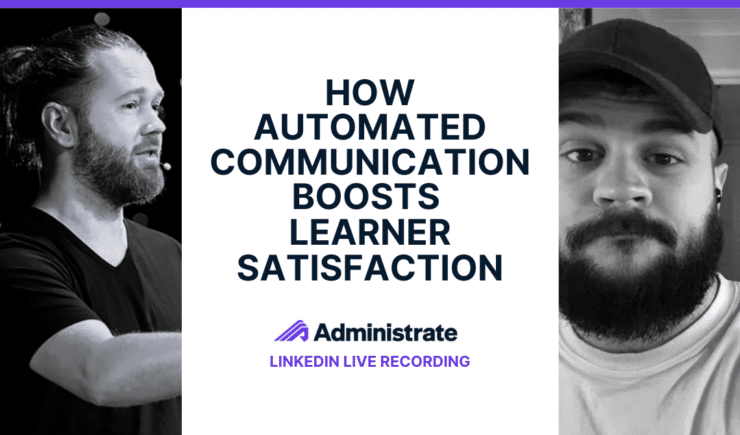Training teams today face a major challenge: they must deliver more training and maintain quality without increasing headcount. Many organizations have struggled with the burden of manual communications, where hundreds of emails and updates can quickly overwhelm a small team. The answer lies in intelligent communication automation built into your training management software. This approach not only streamlines training communications but also frees up your team to focus on higher-value tasks.
The Growth Imperative: A Case Study in Scaling
Consider the experience of Maria Rodriguez, Director of Global Training at a leading medical device manufacturer. Faced with a mandate to boost training delivery by 30% without additional resources, Maria’s team of seven was stretched thin by the manual effort required to manage every aspect of their communications.
“We were sending hundreds of emails each week—registration confirmations, reminders, instructor briefings, post-course surveys. It quickly became unsustainable,” Maria recalls. Every new training session meant extra hours spent on routine communications rather than on strategic initiatives. This case highlights the need for automation that reduces manual effort and improves overall efficiency.
Breaking the Manual Communication Cycle
A detailed analysis of Maria’s team workload revealed some eye-opening statistics:
- 45% of their time was spent on routine communications.
- 30% was devoted to scheduling and coordination.
- 15% went into handling last-minute changes.
- 10% was allocated to strategic initiatives.
By automating their communication workflows, Maria’s team was able to dramatically shift their time distribution:
- Routine communications were cut to just 5% of their workload—a 90% reduction.
- More time was freed up for strategic planning and change management.
The implementation of intelligent communication automation within their training management software transformed what was once a time-consuming process into a streamlined operation, allowing the team to focus on quality and growth rather than repetitive administrative tasks.
The Automation Architecture: Building for Scale
Building an effective communication automation system within your training management software involves a few key elements:
1. Strategic Trigger Points
Successful automation isn’t about removing the human touch entirely—it’s about automating the repetitive, high-volume tasks so your team can focus on the more nuanced parts of training. Identify the key moments when communication is most needed, and set up automated messages accordingly.
Key Automation Triggers:
- Pre-Training Phase:
- Registration Confirmation: Send an immediate confirmation upon registration.
- Initial Welcome Package: Dispatch a welcome email with essential details 24 hours after registration.
- Pre-Course Requirements: Remind learners of any prerequisites two weeks before training.
- Equipment Checklist: Share a checklist one week before training.
- Training Phase:
- Day-Before Reminder: Notify participants with last-minute details.
- Morning Instructions: Provide clear instructions at the start of the day.
- Digital Materials Access: Ensure participants have access to all necessary digital resources.
- Post-Training Phase:
- Feedback Survey: Request feedback within 24 hours after training.
- Certificate Distribution: Automatically send out certificates upon course completion.
- Follow-Up Resources: Share additional learning resources one week after training.
These trigger points help ensure that every stakeholder—learners, instructors, and administrators—receives the right information at the right time.
2. Multi-Channel Communication Strategy
Different audiences have different communication preferences. A robust training management system supports a variety of channels, allowing you to reach everyone effectively:
- Email: The backbone of corporate communication.
- SMS: Ideal for urgent updates and reminders.
- Mobile App Notifications: Perfect for users engaged with your training platform.
- Calendar Integration: Essential for scheduling and managing training sessions.
- Teams/Slack: Useful for internal coordination and quick updates.
This multi-channel approach makes your training communications flexible and responsive to the needs of different users.
3. Intelligent Template System
An effective communication automation setup relies on well-designed templates that adapt to the context of each message. Your templates should include:
- Dynamic Content Blocks: Automatically insert participant names, course details, location data, and instructor information.
- Conditional Logic: Tailor messages based on language preferences, regional requirements, and specific course types.
- Automated Translations: Support multiple languages and ensure cultural nuances are considered for global audiences.
This intelligent template system is key to delivering personalized and relevant training communications at scale.
Implementation Strategy: The Path to 25% Growth
Organizations that successfully scale their training programs typically follow a structured implementation approach:
Phase 1: Analysis and Planning (Weeks 1-2)
- Audit Your Workflows: Map out existing communication processes.
- Identify Automation Opportunities: Determine which high-volume tasks can be automated.
- Gather Stakeholder Requirements: Understand the needs of learners, instructors, and administrators.
- Define Success Metrics: Establish benchmarks such as reduction in manual tasks and improvements in attendance.
Phase 2: Template Development (Weeks 3-4)
- Create Master Templates: Develop standard templates for different communication phases.
- Build Conditional Logic: Ensure templates can adjust content based on audience specifics.
- Develop Translation Framework: Set up processes for multi-language support.
- Test Message Formatting: Make sure all messages render correctly across channels.
Phase 3: Automation Setup (Weeks 5-6)
- Configure Trigger Points: Program your training management software to send messages at the right times.
- Set Up Monitoring Systems: Implement tools to track communication performance.
- Establish Backup Protocols: Ensure there are contingency plans for any system failures.
- Train Your Team: Provide training for administrators on the new automation tools.
Phase 4: Pilot and Optimization (Weeks 7-8)
- Launch a Pilot Program: Start with a small group to test the new workflows.
- Gather Feedback: Collect input from all stakeholders to identify areas for improvement.
- Optimize Workflows: Refine the automation settings based on real-world data.
- Scale Deployment: Roll out the optimized system across your organization.
Measuring Success: Beyond Growth Metrics
The benefits of communication automation extend beyond simple growth figures. Here’s what successful implementation can achieve:
Quantitative Improvements:
- 90% Reduction in routine communication tasks.
- 75% Faster response times to changes.
- 95% Decrease in communication errors.
- 40% Improvement in attendance rates.
Qualitative Benefits:
- Enhanced participant experience.
- Higher instructor satisfaction.
- Better utilization of resources.
- Overall improvement in training program quality.
These metrics underscore the transformative impact of integrating intelligent communication automation into your training management software.
Future-Proofing Your Training Operations
As training demands evolve, so should your communication strategies. Consider these emerging trends to keep your system up to date:
- AI-Enhanced Personalization: Use AI to tailor messages even further.
- Predictive Analytics Integration: Forecast communication needs based on historical data.
- Advanced Language Processing: Improve message clarity and localization.
- Interactive Communication Flows: Enable two-way communication for real-time feedback.
These trends can help you stay ahead of the curve and continuously refine your training communications.
Taking Action: Your Next Steps
Ready to transform your training communications? Start by:
- Documenting your current communication workflow.
- Identifying high-volume communication points.
- Mapping out audience preferences.
- Evaluating automation technology options.
- Building a clear implementation roadmap.
The Path Forward
Scaling your training program without overloading your team is not just a possibility—it’s a necessity in today’s competitive environment. By integrating intelligent communication automation into your training management software, you can achieve significant growth while maintaining the quality of your training sessions. This streamlined approach reduces administrative overhead, minimizes errors, and allows your team to focus on strategic initiatives.
Embrace the power of automated communications to enhance your training communications and scale your program effectively. Explore our platform to learn how we can help you achieve your growth goals while preserving the personal touch that sets your training apart.