Most training teams start with an LMS. But when instructor-led training (ILT) scales across regions, business units, or delivery formats, the differences between a training management system vs learning management system become critical. You might find yourself buried in spreadsheets, coordinating resources over email, and wondering why your team is spending so much time just keeping things running.
That’s where a Training Management System (TMS) comes in.
While both platforms support learning, they serve very different roles. Choosing the wrong one (or assuming they’re interchangeable) can slow down your training operations, introduce risk, and cap your ability to scale.
Let’s break down what a TMS really is, how it differs from an LMS, and when it’s time to consider adding one to your training tech stack.
Want a deeper dive? Get our full TMS vs LMS guide.
What Is a Training Management System?
A Training Management System is software designed to manage the operational side of training, especially for instructor-led, virtual instructor-led (VILT), and blended programs. While an LMS focuses on delivering content to learners, a TMS focuses on the backend: planning, scheduling, resource management, and compliance.
A TMS replaces the spreadsheets and manual work that often prop up ILT programs. It centralizes training data, automates communications, assigns instructors based on credentials, books venues, and tracks KPIs.
If you’re running global or complex training across teams, business units, or modalities, a TMS keeps everything connected, consistent, and compliant.
What is a Learning Management System?
A Learning Management System (LMS) is designed for eLearning and delivering digital training content to learners and tracking their progress. Its main strengths are:
- Organizing and distributing online courses
- Managing learner registration and enrollments
- Tracking course completion and assessments
- Providing a clean, learner-friendly interface
LMS platforms are essential for content delivery, but they weren’t built to manage ILT logistics. That’s a problem when, according to ATD’s 2023 research, 89% of organizations still rely on classroom training as their primary delivery method.
Some LMS platforms offer limited ILT features, but once training scales across geographies or programs, those features quickly become bottlenecks. You may find yourself asking LMS vendors questions they can’t answer:
- Can I check instructor and classroom availability in real time?
- How do I reschedule a course and notify everyone involved?
- Can I generate an audit report showing where and when each session took place?
If the answer is “kind of” or “not really,” you’re asking your LMS to do the work of a TMS.
TMS vs LMS: What’s the difference?
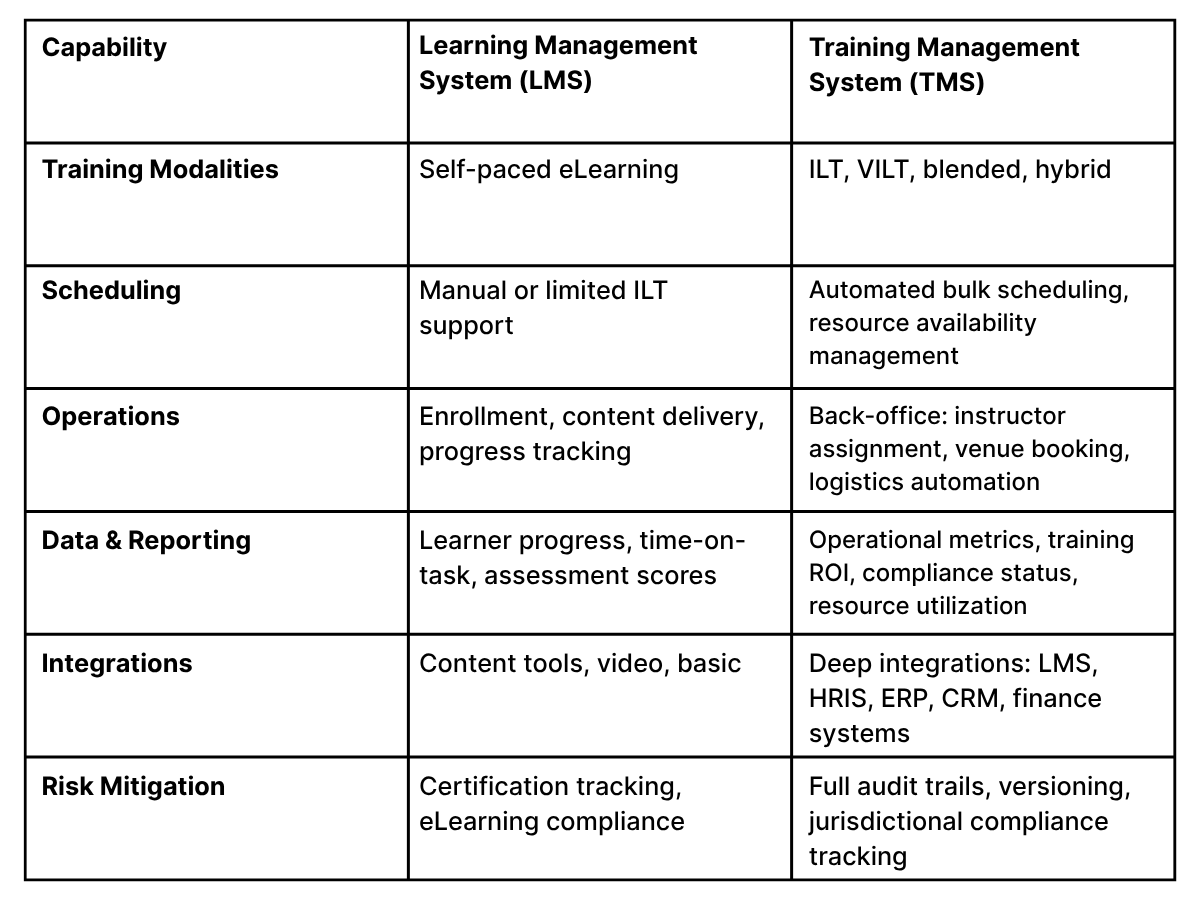
Still using an LMS to manage ILT? You’re not alone, but that’s exactly why many enterprise training teams struggle with scale, consistency, and performance visibility.
When Do You Need a TMS?
You likely need a TMS if:
- You’re juggling instructor-led programs across multiple regions or departments.
- Your training team spends more time coordinating logistics than analyzing outcomes.
- You need to produce compliance reports or audit documentation quickly and accurately.
- Your LMS is creating workarounds instead of solving problems.
For enterprises managing high volumes of ILT or blended learning, a TMS becomes mission-critical. You can keep the LMS for learner content delivery, but the TMS ensures the operational engine runs smoothly.
Can You Use Both?
Yes, and you probably should.
A TMS and LMS can work in tandem: the LMS delivers content and tracks learner progress, while the TMS handles planning, logistics, resource coordination, and reporting.
When integrated, they form a unified learning ecosystem. And with a platform like Administrate, integrations with your LMS, HRIS, ERP, and finance tools come built-in—no patchwork required.
Final Thoughts
A TMS isn’t a replacement for an LMS. It’s the missing piece for training teams delivering at scale.
If you’re stuck in spreadsheets, struggling to align your training data with business goals, or simply trying to keep up with the volume of live sessions, it’s time to rethink the role of your LMS and consider where a TMS fits.
Download the complete TMS vs LMS guide for an in-depth breakdown and a checklist to evaluate what your organization actually needs.
TL;DR (Summary)
What’s the difference between a TMS and an LMS?
An LMS delivers self-paced eLearning content. A TMS manages the behind-the-scenes operations of instructor-led and blended training like scheduling, resource planning, and reporting.
Can a TMS replace my LMS?
No. They serve different purposes. Most enterprises need both: LMS for content delivery, TMS for training logistics.
When do I need a TMS?
If you’re coordinating complex ILT/VILT programs, juggling resources, or struggling with spreadsheets, it’s time for a TMS.
Can I use a TMS and LMS together?
Yes—and that’s the ideal setup. Integrated systems let you deliver training and manage operations without duplication or gaps.
Is a TMS just for compliance-heavy industries?
No. Any organization running high-volume or multi-region instructor-led training benefits from a TMS, even beyond compliance.
What about LXPs?
LXPs support learner-driven discovery and engagement. Combine an LMS, TMS, and LXP for a complete learning ecosystem.





