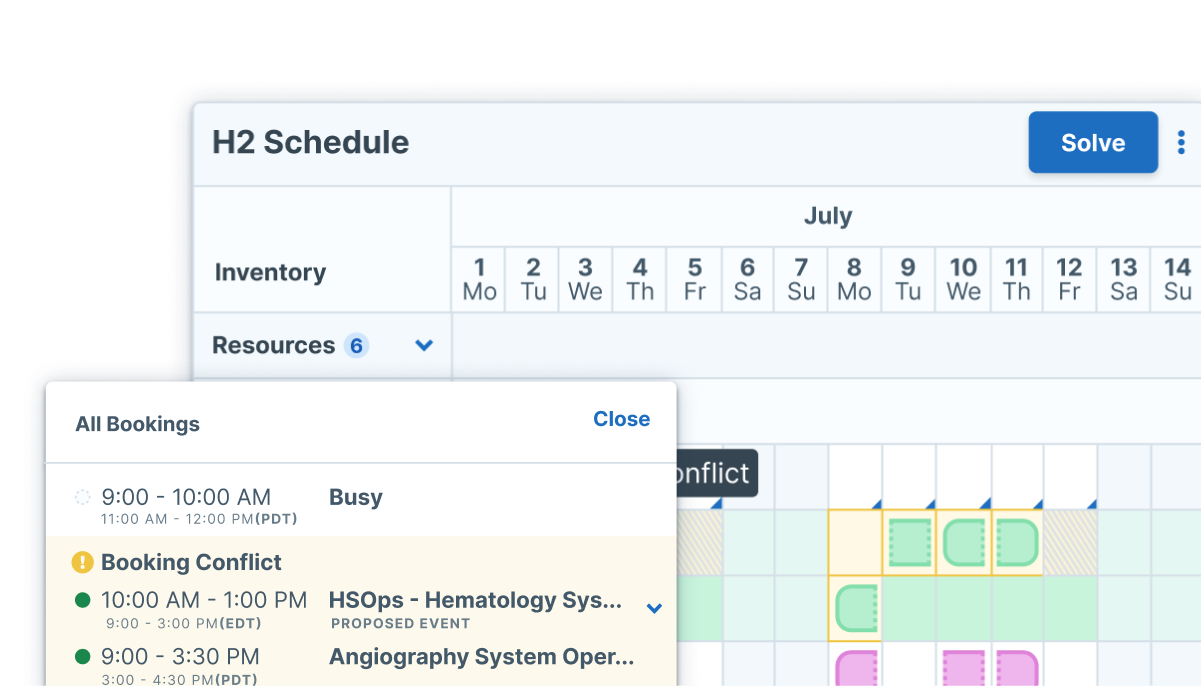Training management software
Administrate is a training management system that gives you everything you need to manage live training at scale.
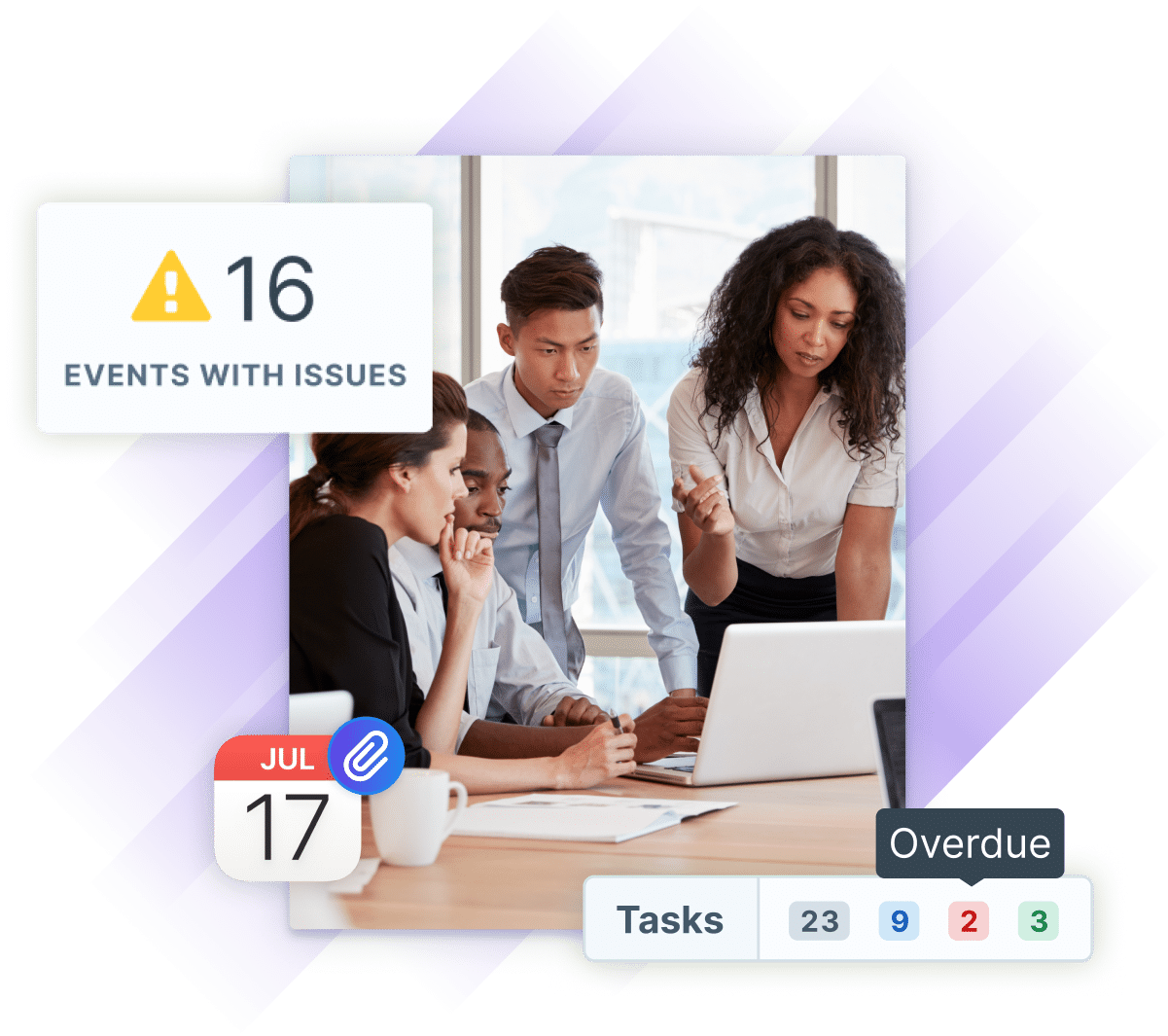
Optimizing your training technology goes beyond having the best LMS.
Administrate courses are built to manage any learning mode.
Administrate consolidates course management into a single location. Manage courses in any modality—classroom, blended, e-learning, vILT—from a single interface. Easily manage resources as well, so locations, equipment, and materials are available at the right time.
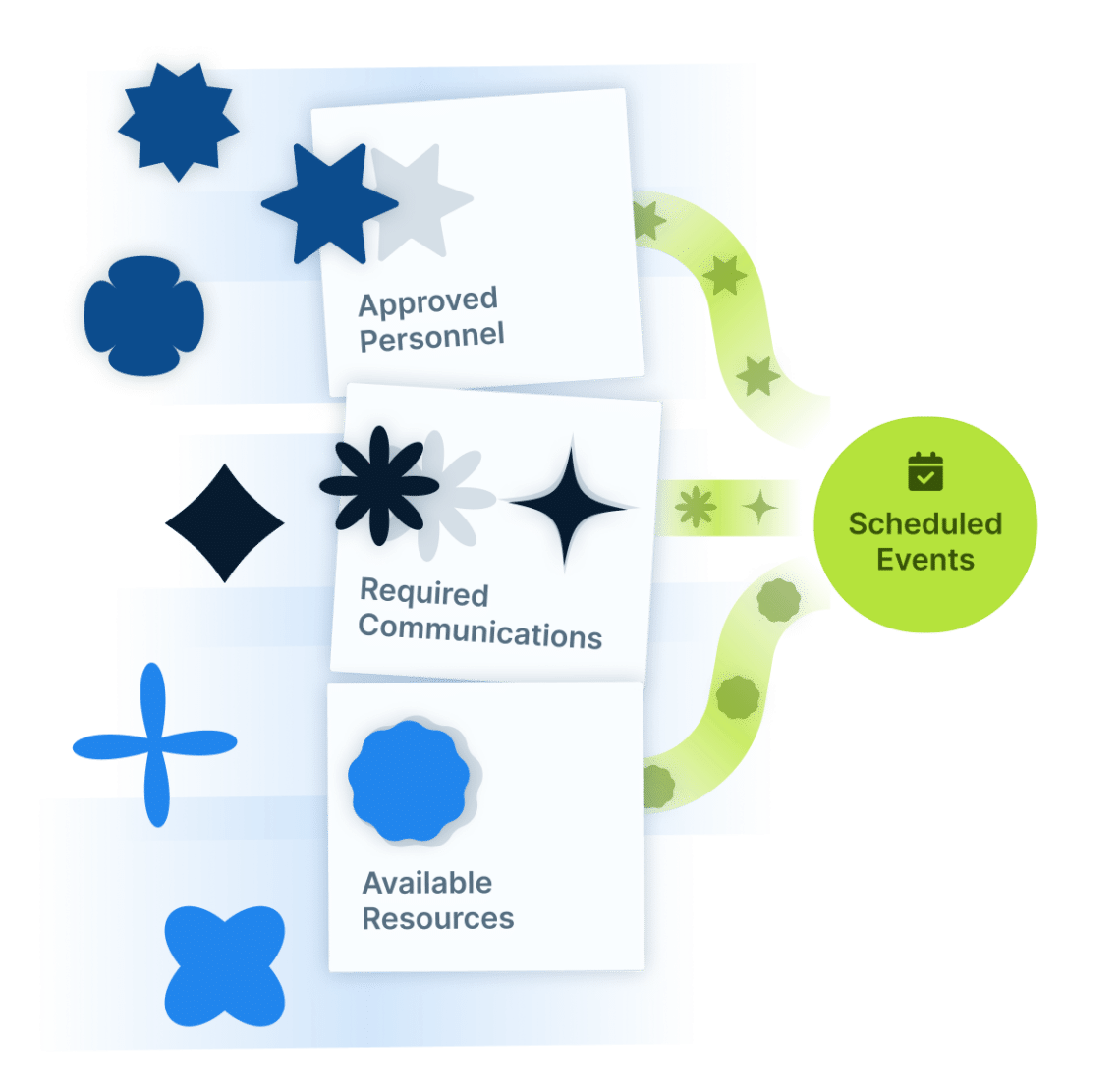
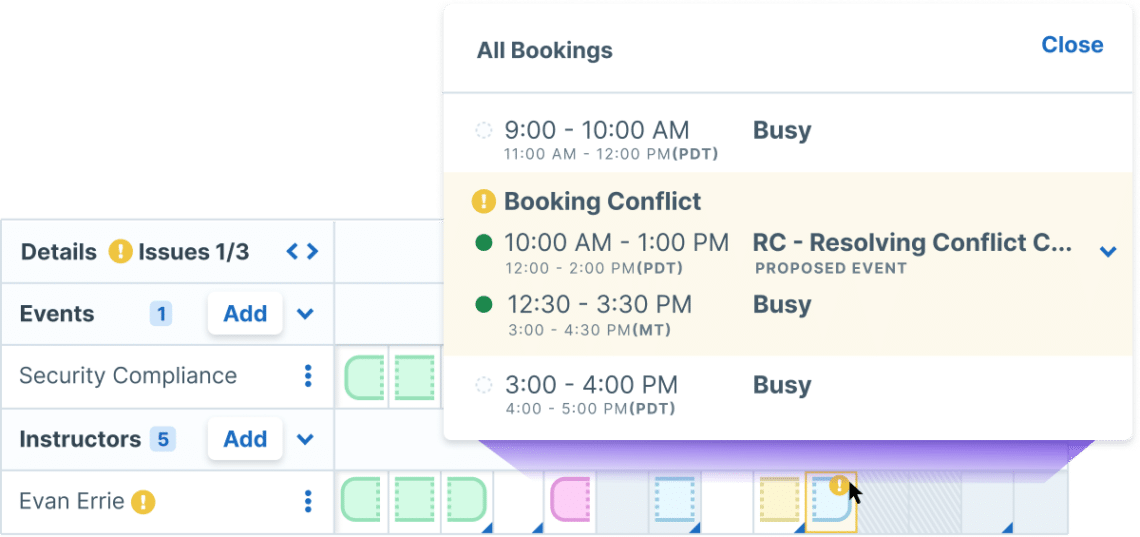
The platform can access learner and course data, scheduling requirements, compliance needs, instructor and resource availability and crunch the numbers to find the best plan for training events. No more cram sessions with a whiteboard—Administrate can do it in minutes. We call this unique tool Scheduler.
From the moment you create a new course in Administrate, you have options to automate some or all of the communications with learners, instructor, and admins. Stakeholders outside of the Training function can be included as well. Approvals can be sent to managers, reports to department heads, and summaries shared with senior management.

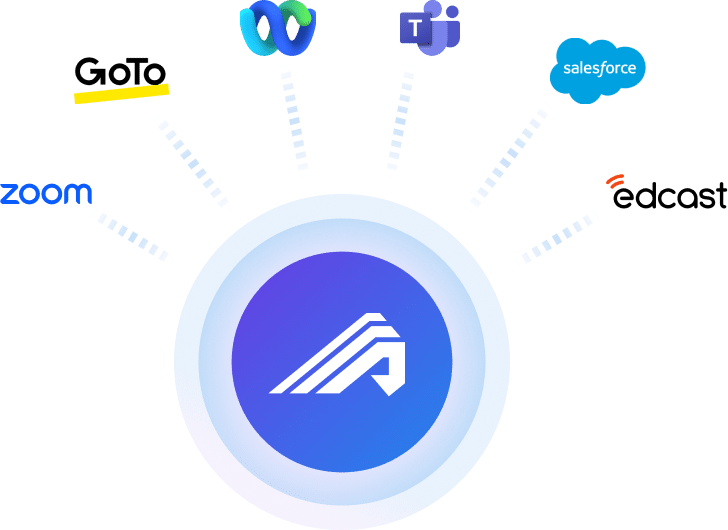
Administrate is a platform, and that means it comes ready with plenty of useful out-of-the-box integrations. Administrate also includes an open API called Administrate DX that is backed by continuously updated documentation for developers. This allows for rapid experimentation, improvement, and execution of custom integrations.
You can build a learning path in Administrate that takes a learner on a personalized journey, serving up the correct courses and assessments when needed. Learning paths can include a mix of digital, classroom, or blended learning experiences. When a student completes the entire journey, they can be awarded with a digital badge and/or certificate to celebrate their success. With Automatic Registration, students can be automatically registered on the correct learning path based on job role, and this functionality can be connected to an HR system to update in real-time when job roles change.
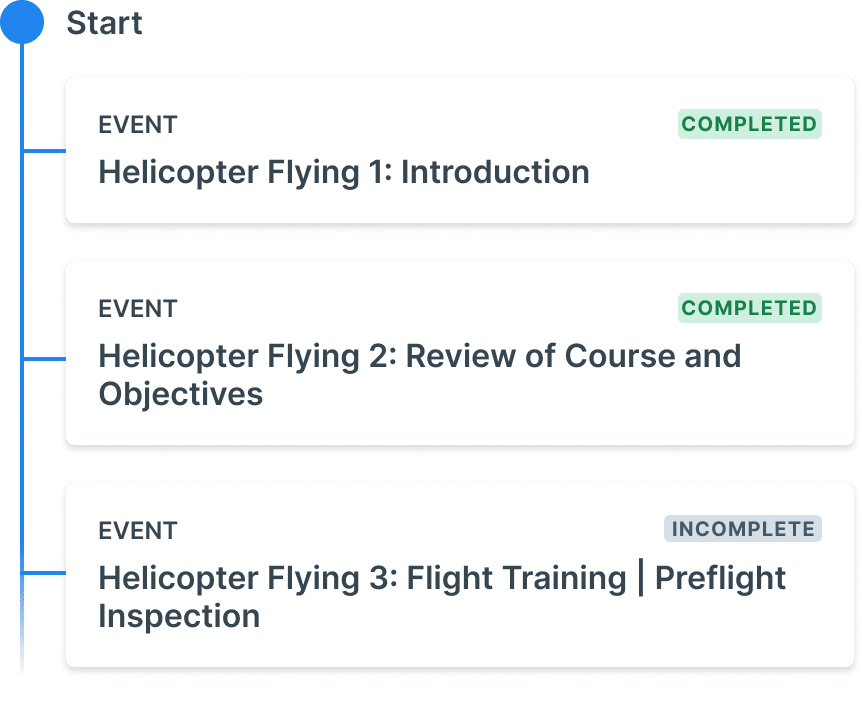
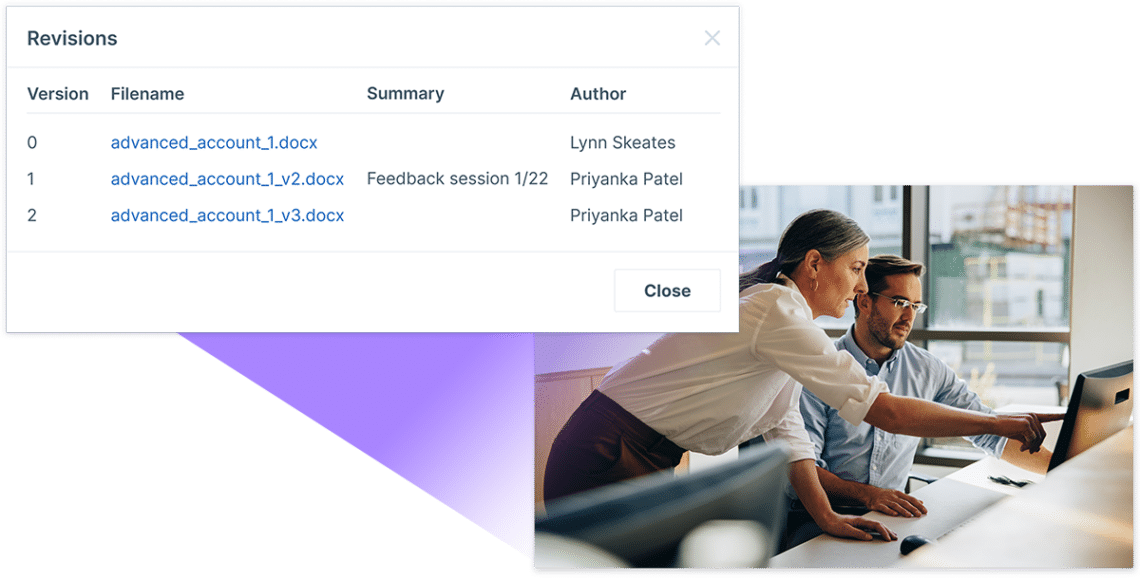
All of your training documents and content can be stored in Administrate. Because our platform is cloud-based, documents can be accessed anywhere and are securely stored. Version control is built in, making it easy to identify changes to documents or revert to previous versions.
From day one, we focus on meeting your specific goals. Our Professional Services team will guide you through implementation and then your Customer Success Manager will make sure you’re able to use Administrate to its fullest while keeping you up to date on all aspects of the platform.


Administrate is a cloud-based platform, with a 99.99% uptime. We have worked hard to achieve some of the most challenging security certifications in the industry. As a global provider, we comply with privacy and security standards for various demographics, including GDPR, ISO, and SOC2 compliance.
See how Administrate can solve your specific training management challenges.