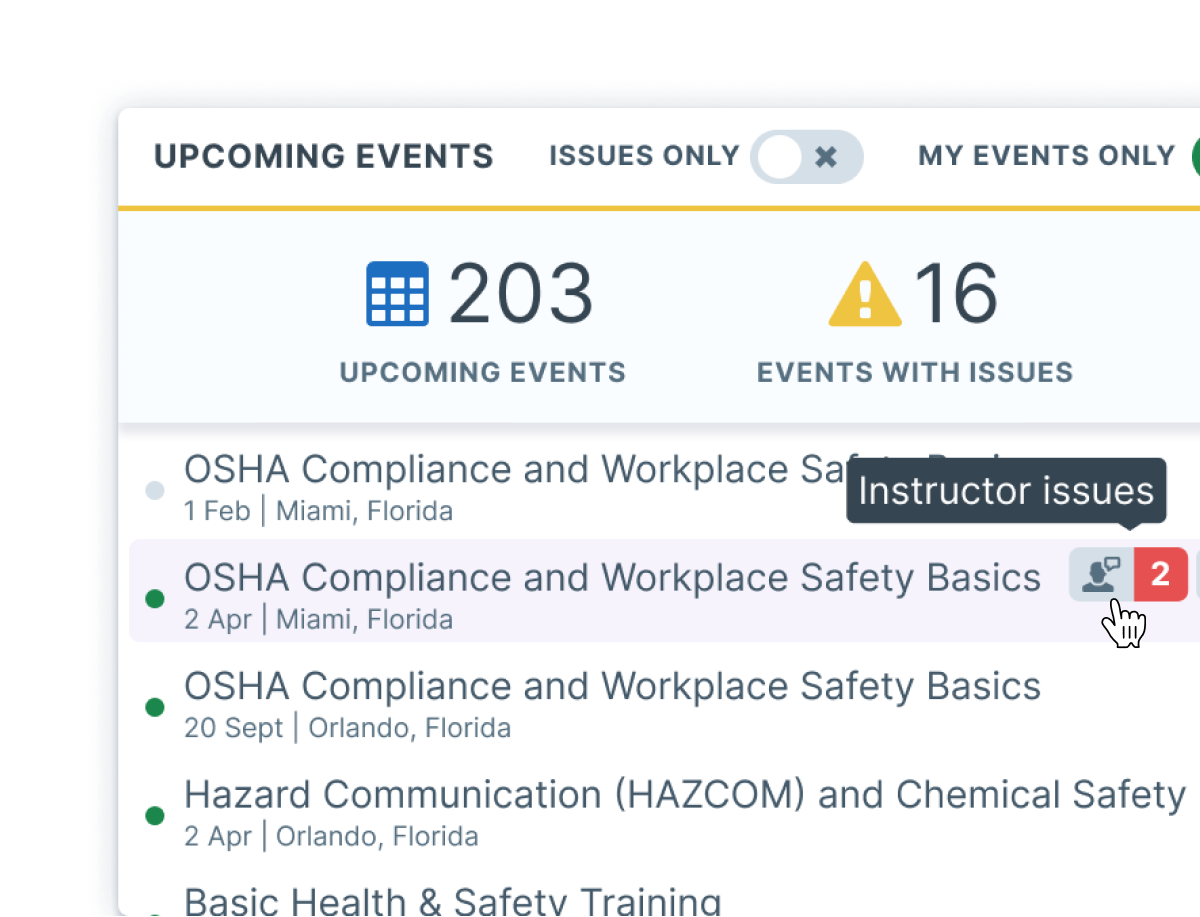Instructor management
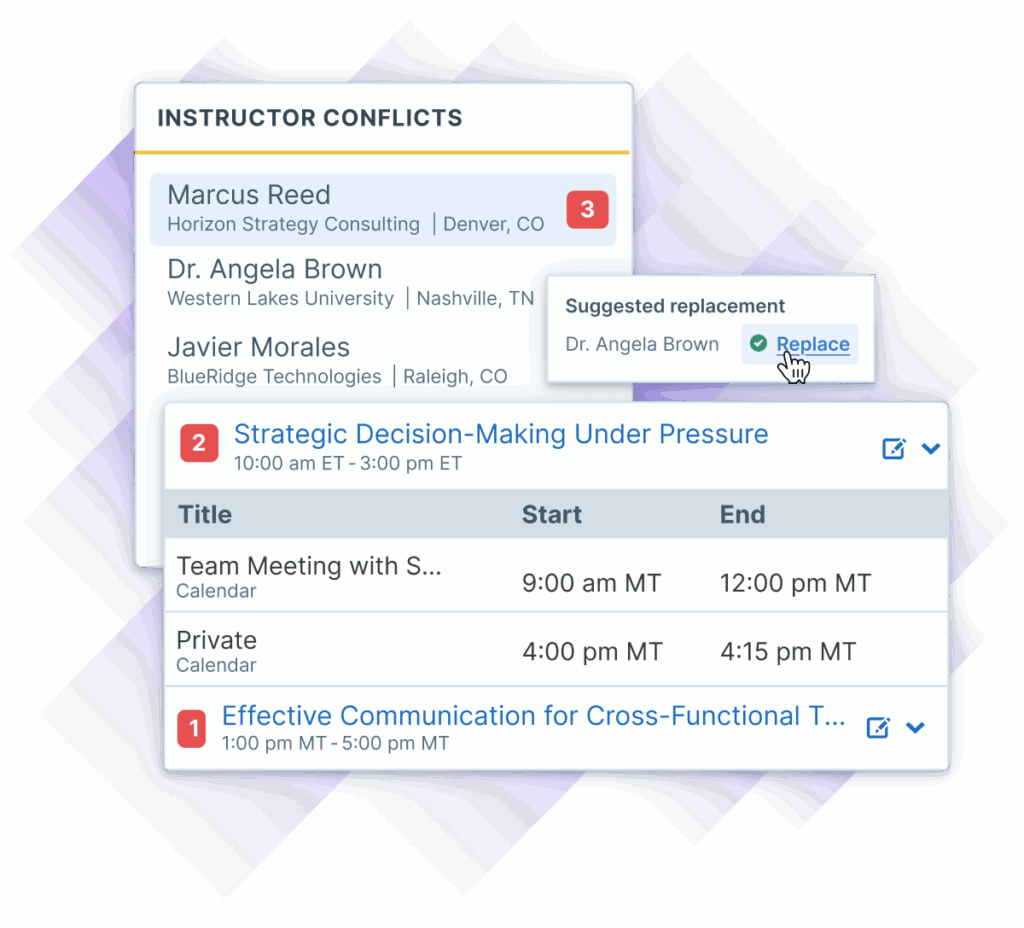
Administrate helps you find the right instructor for your course and give them everything they need.
Manage schedules, communications, qualifications, and performance in one place.
Administrate will sync internal and external calendars. This makes it possible to see which instructors are available as you plan training. No more hunting for calendars across multiple apps, spreadsheets, or email threads.
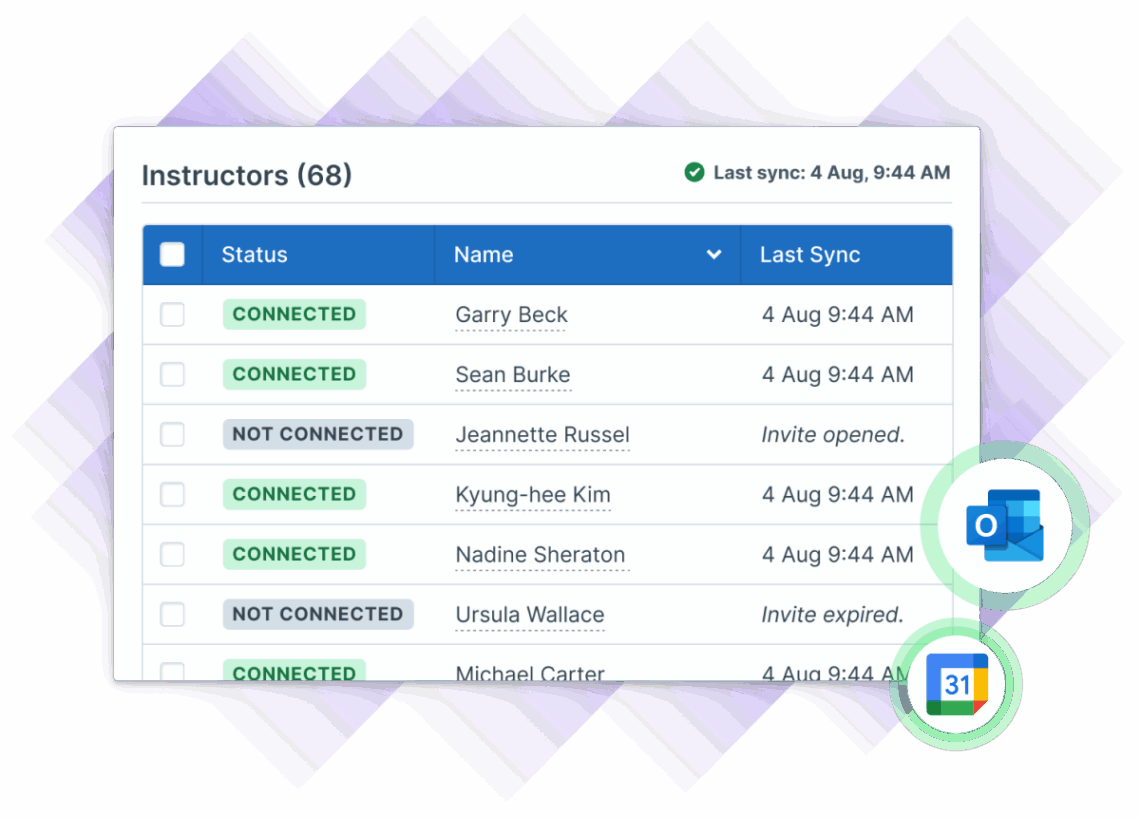
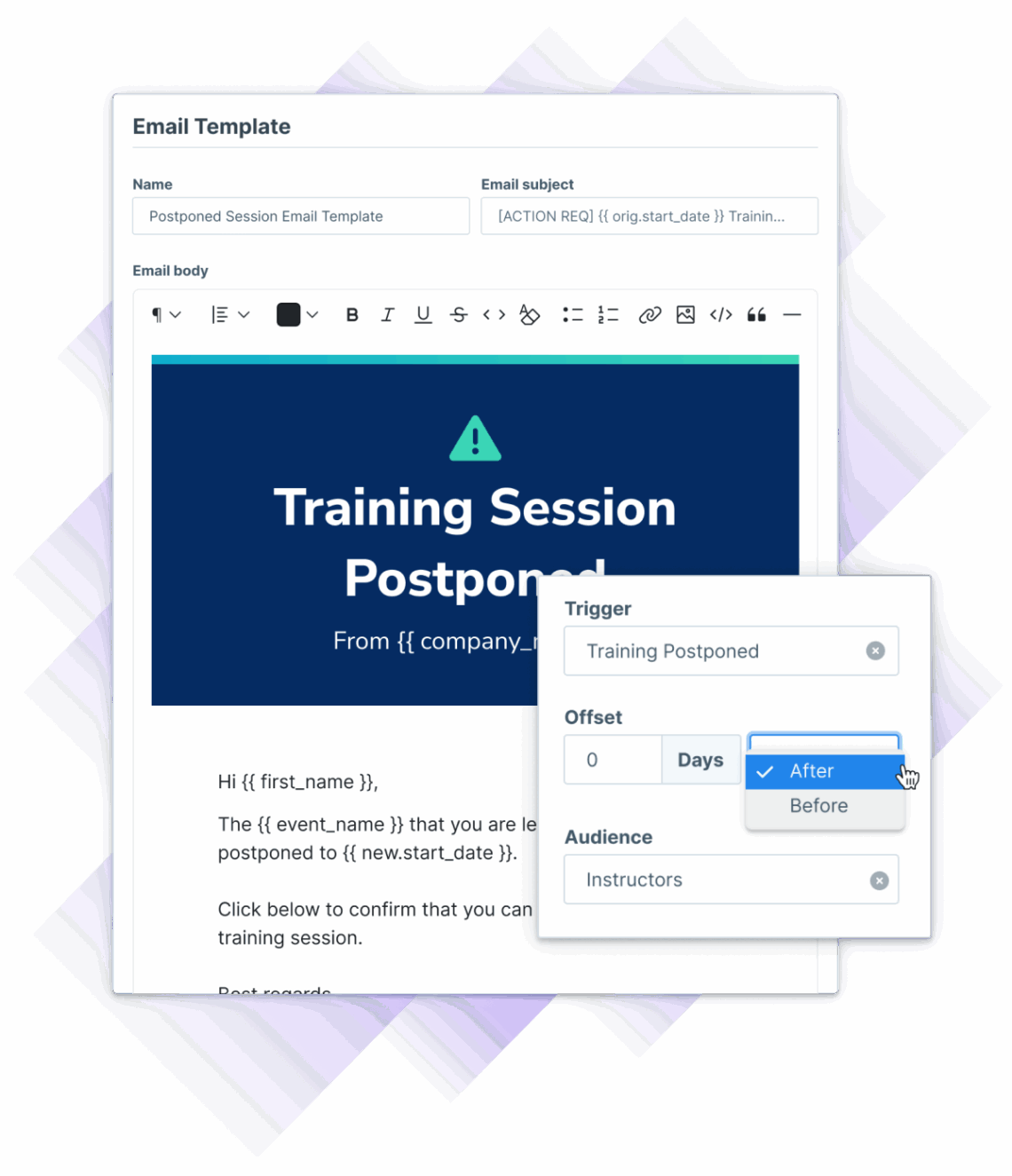
Build personalized, triggered email and SMS notifications that keep instructors (and everyone else) on task with venue updates, enrollment information, and course changes. Automated comms can be sent in response to changes in schedule, location, or in response to learner or instructor behavior. Ad hoc notifications are easy to create and share as well. Everything is tracked and documented.
One of the hardest parts of managing instructors at scale is knowing what is about to go wrong before it is too late. Administrate reveals errors with instructors into a single dashboard, so you don’t have to spend time finding what needs your attention. See calendar conflicts, qualification issues, or custom issues based on your own rules.
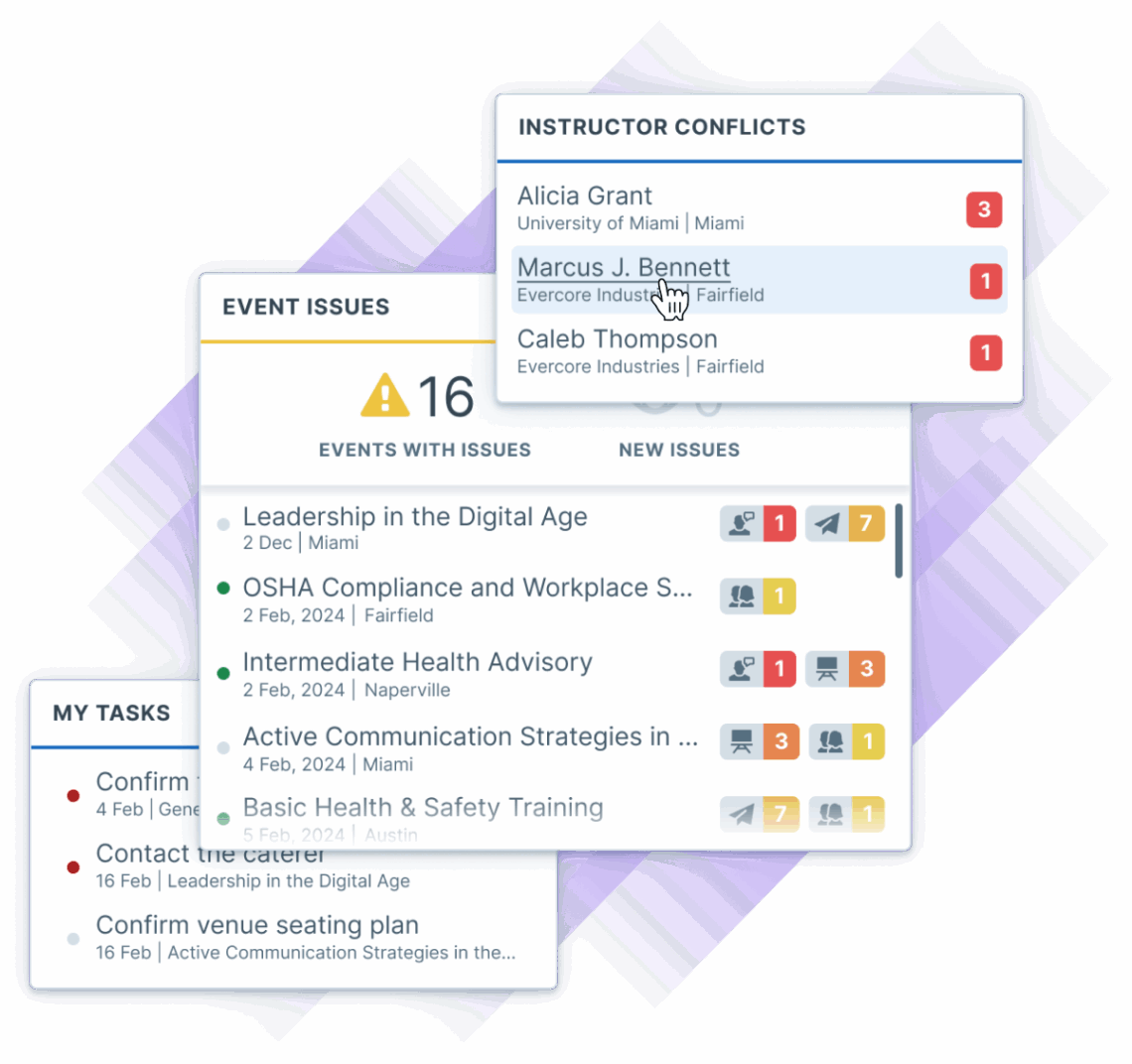
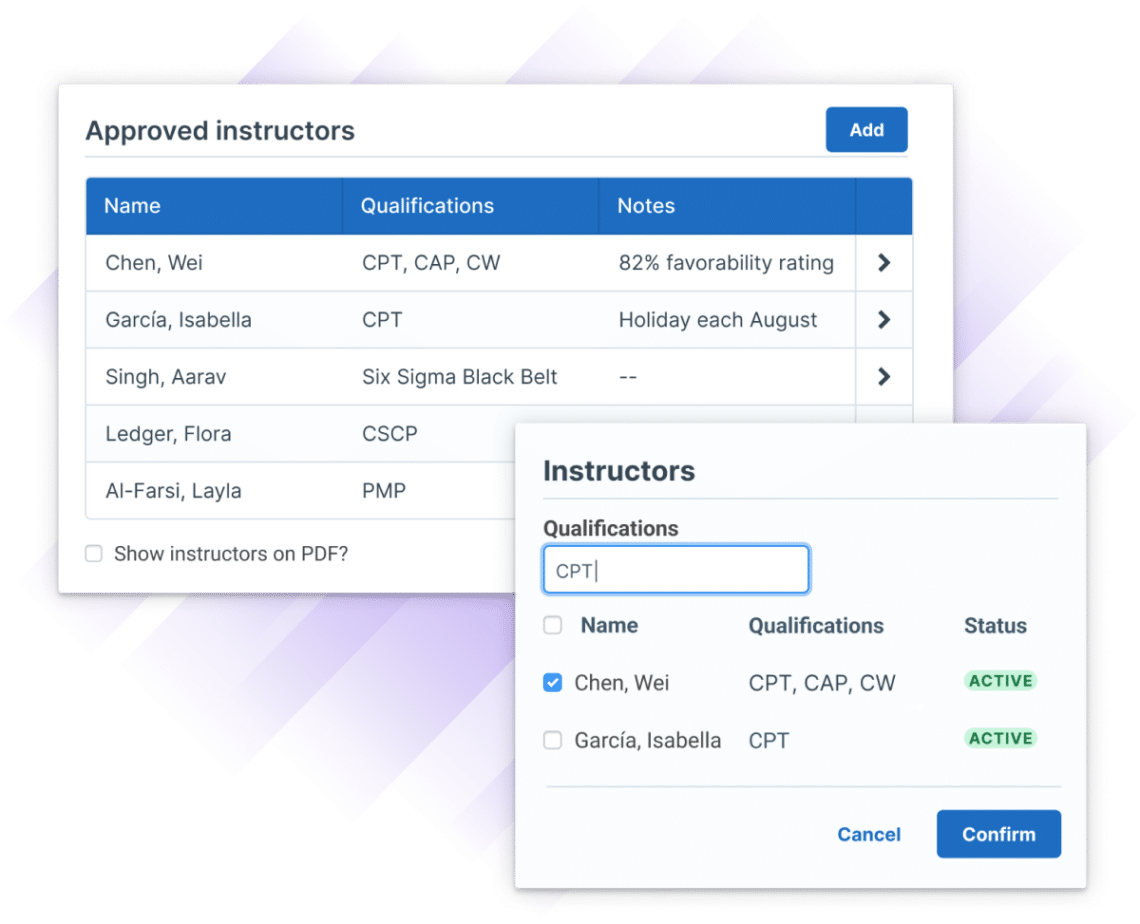
Administrate sees every qualification your instructors have, then compares that to course requirements. If there is a conflict, such as an assigned instructor with missing qualifications, you see that conflict in a dashboard. Administrate also reports instructor utilization, so you can identify overworked or underutilized instructors.
Book a personalized demo of Administrate and see how we help you manage any number of instructors, from scheduling to communications and performance reporting.