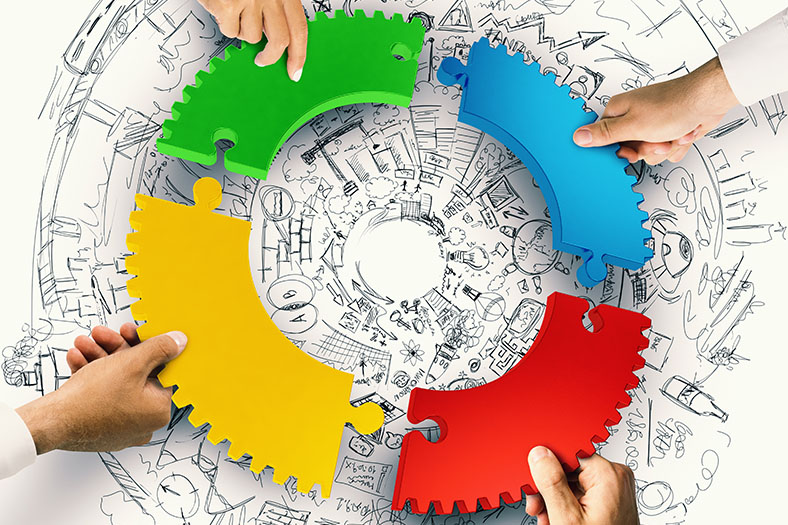There’s no denying that technology is making our lives a lot easier, and when it comes to internal training, there are lots of tools out there that can make the process simpler.
At Administrate we want our training management system to help you no matter what kind of training you offer, and that includes training departments who run internal training as well!
Let’s take a look at just some of the ways technology, and Administrate, are changing the way we deal with internal training!
Manage all Your Training Online
The first thing that technology has made easier when it comes to training is how easy it is to manage all your training online rather than having to worry about lots of separate documents, spreadsheets, and calendar appointments!
A training management system like Administrate means you can manage all your training from one online system, which everyone in your Internal Training team can have easy access to. This means you don’t need to waste time hunting around for the correct information or worry that you’re working on a different version of a document from someone else, as everything within Administrate is updated in real-time, so everyone is always working from the most up-to-date data.
Our course management system gives you the ability to schedule all your training as quickly and as easily as possible. Then you can simply see all the training you have booked in for the future all in one place. You can either view events in a list form or see them all on your calendar, so you always have a clear picture of what your upcoming training looks like.
Schedule all Your Courses from the Same System
In the past, you may have had to manage different types of courses from different systems to support your needs. Classroom-based sessions and eLearning sessions may have needed different tools to set them up properly – but not anymore!
Administrate can support any kind of training you want to offer your team. Whether it’s eLearning, virtual instructor-led training (VILT), blended learning, or traditional classroom-based session, Administrate’s course scheduling tool supports any type of learning you need to offer.
All types of learning delivery are set up in pretty much the same way within Administrate, meaning you don’t need to learn and remember lots of different ways to set up your courses correctly. When entering a course into Administrate you simply select the correct delivery method, and any options specific to that method will be presented to you – it’s that easy!
Integrate all Your Training Tools Together
You may worry that in order to manage your internal training offering online you need to use lots of different tools to get the job done, but that’s not the case! While you may need to use more than one tool to manage everything you need to, Administrate gives you the ability to integrate lots of your favourite tools with our training management system, meaning you can still manage everything centrally from within Administrate!
This means you don’t need to worry about logging in and out of various systems in order to get everything done, and you won’t have to export and import all your data multiple times so you can use it everywhere you need it.
Instead, you can simply integrate your favourite tools with Administrate and then manage everything from within our training management system. Again, everyone in your team will be able to log in and do the same, so it will save everyone lots of time and effort. Check out a full list of our current integrations here.
Offer eLearning to Staff
One major benefit of technology when it comes to internal training is the fact you can now offer your staff eLearning sessions as opposed to always having to resort to classroom-based sessions. Administrate even comes with a learning management system (LMS) built-in, making it even easier to schedule eLearning within our training management system.
Here are just some of the reasons why eLearning could be a great idea for your internal training:
- Easier to schedule as you don’t need to coordinate calendars to enable staff to attended classroom-based sessions. eLearning means staff can complete training in their own time.
- Cheaper for your business as you don’t have to worry about paying for instructors or physical training materials.
- Team members who prefer to learn at their own pace may prefer eLearning as it means they aren’t tied to the pace of the rest of the class.
- You can create custom content to ensure your team are getting the exact type of training you need.
Mix it up with Blended Learning or VILT
When it comes to offering different types of learning, eLearning isn’t the only option on the market! There’s also blended learning and VILT, both of which Administrate support as a learning delivery method, meaning you can offer them to your staff with ease!
Blended Learning
Blended learning is mixing elements of eLearning and classroom-based sessions to ensure your staff get the best of both worlds. Some parts of the course may require a classroom-based session, such as a practical demonstration, but blended learning allows to offer the rest of the course content as eLearning to allow your staff more flexibility.
VILT
Virtual instructor-led training (VILT) gives students a real classroom experience which they can join online. This is particularly great for internal training if you have staff based in a number of offices in different locations or team members who work from home. VILT will allow them all to attend the same training sessions virtually, and still get the real-life classroom experience where they can interact with each other and the instructor.
It also means you don’t need to schedule lots of training sessions with different instructors to cover all your different locations, as everyone can attend the same session virtually, which will save your business money as well.
These sessions can also be recorded so anyone who does miss the session on the day will still be able to catch up on the content without you having to schedule an additional session for them! Recorded sessions are also great for team members to be able to refer back to at a later date if they need a refresher on the information.
Create Learning Paths for Staff
Creating training plans for all your staff members is a great idea, but without the use of technology, they can be difficult to keep track of and to track progress. Even using documents on your computer can quickly become a challenge to manage.
Administrate’s learning paths feature is designed to make mapping out a certain path of training as easy as possible. Once you’ve set up all your training courses within Administrate, you can set up as many learning paths as you need to cover things like different roles, departments, and levels of seniority, as well as onboarding new staff and progression to new roles.
Once all your learning paths are set up, assigning a staff member to the path will automatically enrol them on the training sessions which are included, meaning there is far less manual work involved for your Internal Training team as well.
Your staff will also have access to Administrate to view their learning path, so both your team members and your Internal Training team will always be able to see how far along the learning path they are and what training still needs to be completed.
Easily Gather Staff Feedback
An essential part of the training process is to ensure you ask for feedback on the training experience. Not only does this tell you what you’re doing well, but it gives you the chance to make positive changes for the future if anything isn’t living up to expectations.
Administrate can make asking for staff feedback a really easy process that you can automate so your team doesn’t even have to think about it!
- Create a personalised feedback survey using our SurveyMonkey integration.
- Set up an automated communication to send when a training session has finished, which includes a link to the pre-created survey.
- Whenever a training session finishes all the students that attended it will receive a survey to fill out.
- All the survey results are pulled back into Administrate for easy reference.
- Use our reporting system to study the feedback and produce personalised reports on the data you need to see.
- Once your report is created, it will be updated in real-time if any new information is pulled through. This means any time you open the report you are always looking at the most up-to-date version of the information.
Reporting on Training with Ease
While we’re talking about our reporting system, you can also use it to report on your internal training offering in general and not just the feedback you receive!
Here are just some of the things you can use Administrate to report on when it comes to internal training:
- Number of learning hours over a certain period.
- Completion rate for training courses.
- How much training still needs to be completed for a certain period.
- Assessment results.
- Attendance rates for training courses.
- Time taken to complete a certain course.
- Time take to complete a certain module.
- Current progress point of each student on an eLearning course.
- Pass rates vs failure rates for a certain course.