Guide
Struggling to manage complex training logistics with tools that weren’t built for the job? This guide breaks down the real differences between a TMS and an LMS—so you can pick the system that actually supports your training operations:
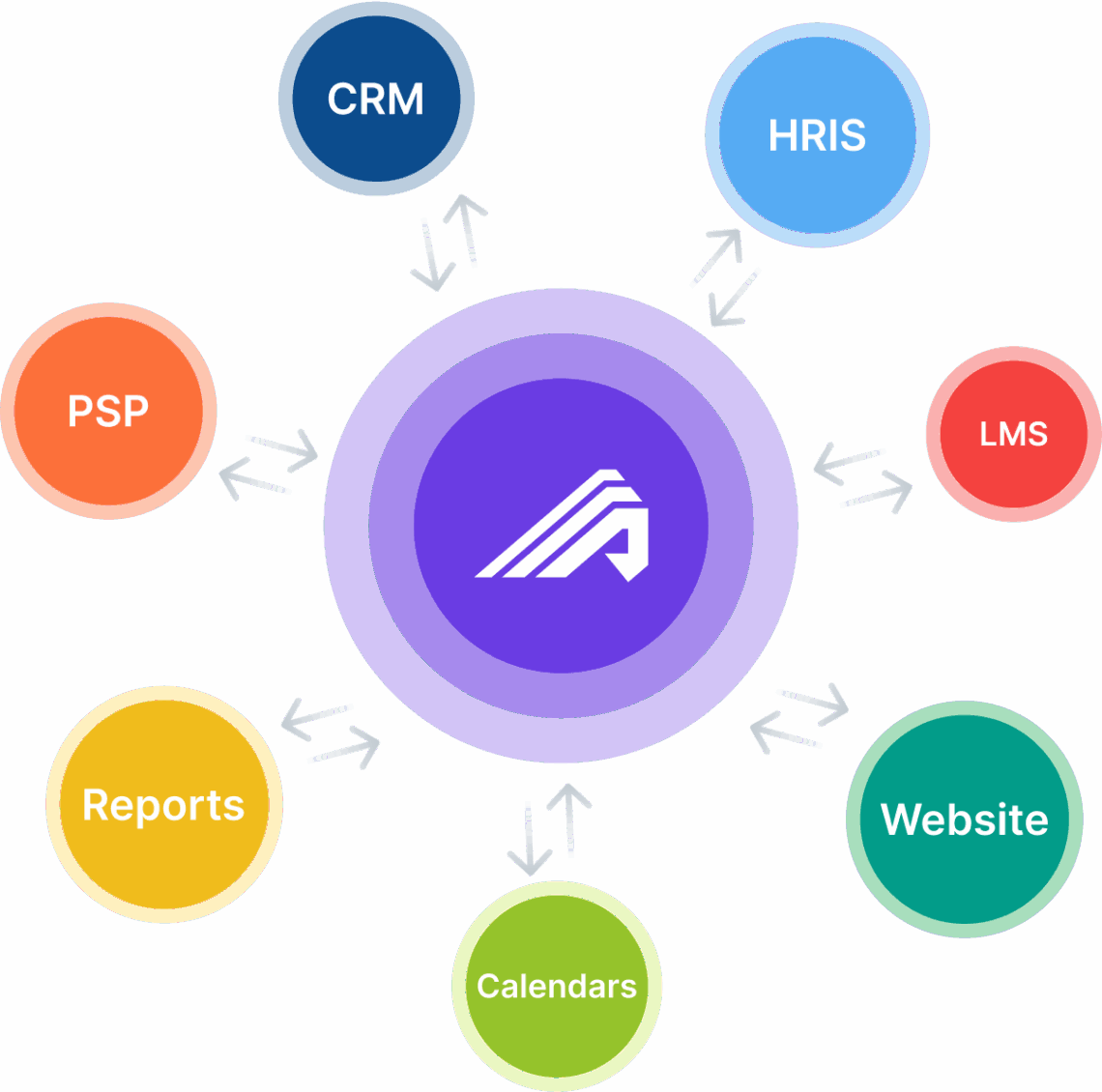
Your LMS handles content. Your HRIS tracks people. But only a TMS connects the dots—so training actually runs smoothly.
Ready to streamline your training operations? Grab the guide and see how.