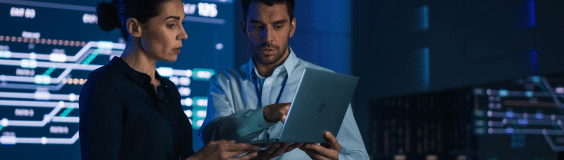Site Navigation
- Why Administrate
-
-
Why Administrate
Administrate offers a different approach to training software. Our platform allows training to connect to core business systems and gives access to powerful data. Explore why training leaders trust Administrate.
-
-
-
- Features
-
-
Explore Platform Features
Administrate includes a range of features to accelerate training operations through intelligent automation, robust integrations, and powerful learning analytics. Explore exactly how our platform transforms training.
-
-
-
- Pricing
- About
- Resources
-
-
Resources
Explore our events, guides, webinars, and more to understand how training operations are accelerated with a powerful platform approach.
-
Resources
- Blog
- Case Studies
- Guides
- Webinars
-
Featured Case Studies
Read case study
Roche Diagnostics Unlocks +300% Training ROI with AI-powered Scheduling
Read case study
-
-
-
- Mobile Block